Dell laptop showing ran out of virtual memory message

Hi,
I have a Dell laptop with 6GB RAM, CPU I5 3.2GHz and 500HDD. I got this error this morning on my Windows 7 and I don’t know what it means. I have 6GB RAM I don’t know why it says that I don’t have virtual memory. Does anyone know why I have this error and how can I fix it ?
Thank you !
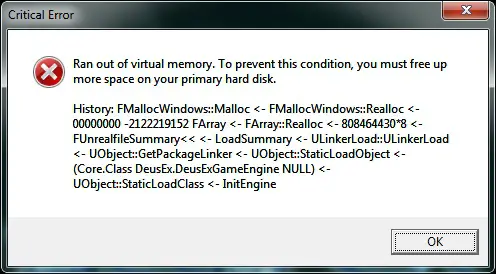
Critical Error
Ran out of virtual memory. To prevent this condition, you must free up more space on your primary hard disk.
History: FMallocWindows::Malloc <- FMallocWindows::Realloc <-
00000000 -2122219152 FArray <- FArray::Realloc <- 808464430*8 <-
FUnrealfileSummary<< <- LoadSummary <- ULinkerLoad::ULinkerLoad
<- UObject:GetPackageLinker <- UObject:StaticLoadObject <-
(Core.Class DeusEx.DeusExGameEngine NULL) <-
UObject:StaticLoadClass <- InitEngine












