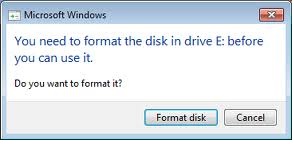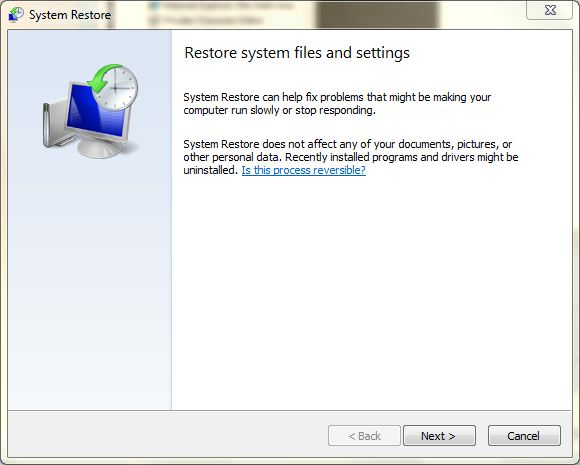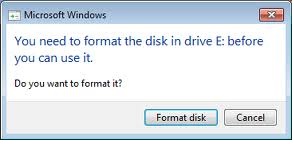Asked By
anonymous
7060 points
N/A
Posted on - 09/05/2011

It just started this yesterday after 2 years of service. I'm running win XP Pro, McAfee Security scan Plus. I first tried system restore. Didn't work. Then in safe mode ran MalwareBytes. Removed 5 bugs.
I didn't mention that it doesn't reboot in safe mode. I've run chkdsk /r and found no errors.
The CPU doesn't seem to be putting out excessive heat. Since it runs fine in safe mode, does it sound like a bug or?
Answered By
BillL
0 points
N/A
#80289
Dell Optiplex GX620 Reboots over and over again

I restored the system to Friday, that's 2 days before the reboot started. I ran MalwareBytes in safe mode, but still have the virus. I run "McAfee Security Scan Plus" real time. What can I use to remove the virus causing the reboot?
Dell Optiplex GX620 Reboots over and over again

Doing a manual removal of Virus infection is one of the best solutions. Sometimes, performing this steps can't seem to get rid of this stubborn Viruses and Malware bugs. What I do if I don't feel that the virus don't want to leave is I do a system restore. To do the system restore, here's the screenshot.
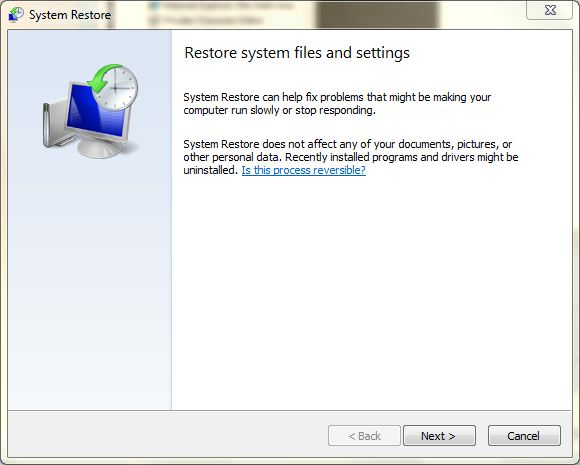
-
This seems to help a bit because this will put your computer back to its original settings. There are numbers of good security software out there but this will always depends on the user of the computer's usage.
-
Virus sometimes acts as a legitimate software that you allow them to come in but in reality, they are not. And so stubborn that this can't be deleted by the use of Antivirus or Anti Malware.
-
Re-format is the best out solution to this. You will putting your computer back from scratch and ready to go, ready to be installed new hardware and software. You will have the control back what software you want to be included. Files and documents you want to be saved. But if reformat is your last resource, then you don't have a choice. This job is mostly done by advanced user, a technical savvy person who knows about how stuff works.
-
To do system reformat, here's the screenshot.