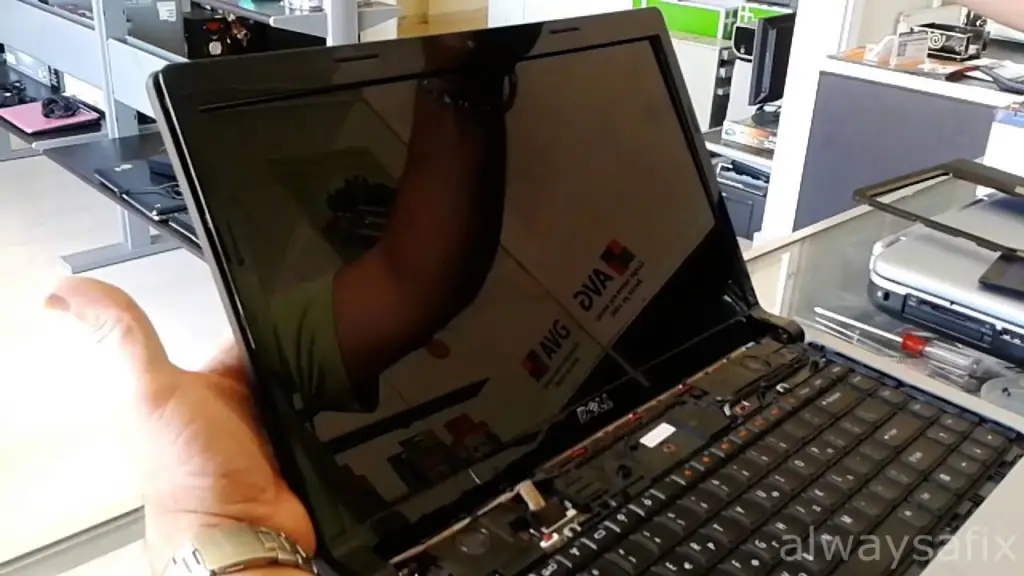Dell Studio 1555 Screen Not Working

I pushed the power button on my Dell studio 1555 and to my astonishment, nothing happened. At first, I thought it is taking some time to boot up but then I realized that the screen was just not turning on. Dell studio 1555 screen not working. What should I do?