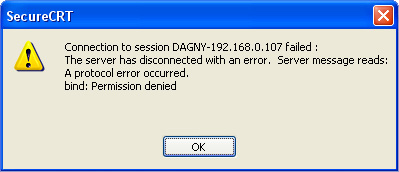Asked By
luther147
0 points
N/A
Posted on - 09/12/2011

In Windows I use Vandyke SecureCRT when i want to log in to my computers using redhat enterprise Linux and the debian derive Ubuntu. The software were working perfectly until 5 days ago while manipulating some ssh command and I found this error:
“Connection to session XXXX failed: The server has disconnected with an error. Server message reads: A protocol error occurred. bind: Permission denied. ”
can you help?
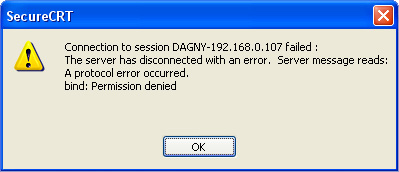
Answered By
mirka
0 points
N/A
#123489
Denied Error when connecting to Ubuntu SSH Server

The Ubuntu is a system of operation to drive the computer CPU. The Ubuntu has a charismatic feature to data absorb. You have been operate Windows using Vandyke SecureCRT while at the same time you have been logged and used Redhat Enterprise published Linux software and Ubuntu.
You are not lucky that you have maintained liaison with various type of software's. You have got an error message which from your O.S. You have needed to get connection to the all of necessary accessories. Select your file to have the permission by the Linux to connect at the Linux.
Denied Error when connecting to Ubuntu SSH Server

Hello Luther,
This problem is occurring on the Ubuntu/Debian based machines. Notice that this error only occurs when using SecureCRT; sftp through Sftepdrive works without any problem, and connecting to the machine by using other SSH clients works fine as well.
There were many ways to try, like changing the authentication methods, changing the user names, etc, But everything goes in vain. Here is another method worth trying. Follow the steps below.
-
Open SecureCRT
-
Go to options >> Global options >> SSH2 options
-
Turn off/Uncheck the option: "Enable OpenSSH agent forwarding"
Easy method to follow. Hopefully you will find this useful to fix the issue