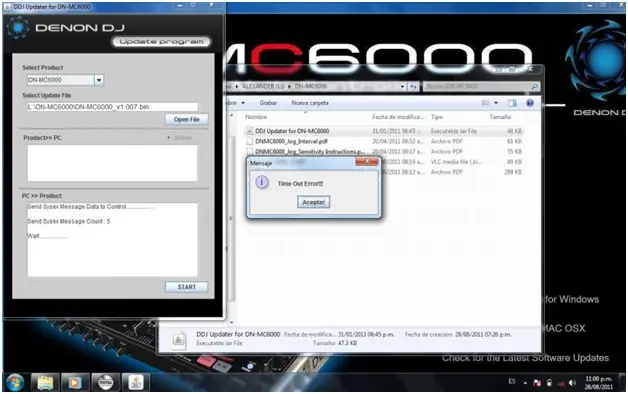Hi! I want to update my Denon Dj but I came to an error which I don’t know why! I came also from another error which I solved already but I got another error again which says “Time Out Error!”, I am using windows XP sp3, I have also java (latest version) installed but still have this error. Help!
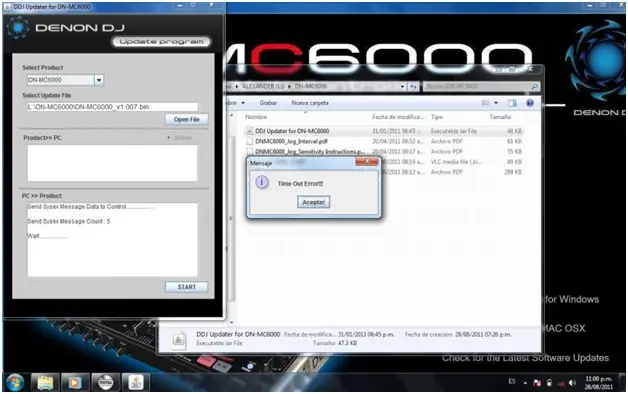
Denon DJ Time Out Error!!
Answered By
James U
10 points
N/A
#111539
Denon DJ Time Out Error!!

Reggie Miller
I updated my firmware on both the mac and windows, and it worked smoothly.
I had a relative issue with the mac version, and had to upgrade my JAVA, after upgrading I still had the time out error, and eventually I installed on ALL the usb ports.
After complete power downing the system (By power downing I mean shutdown, remove any external power supply, and remove all batteries in the laptop, and then Re-inserting both the powers) on my next Re-Start everything was perfect.
I advise that you first try using the other usb ports, by installing on them (on each port), and reboot, hope fully it should work, otherwise try the power down routine.
JAMES
Denon DJ Time Out Error!!

Hi,
First thing you just simply check your application if there an infected file or maybe there an corrupted file into the application just simply check on that and then try to upgrade the version of the software if it’s possible or maybe just simply download another software and then try to check or scan the PC if there is an infected files or data from the system and then try this one you just simply uninstall the old software and then after you just simply install the download the software from your PC and then try to restart you PC after you install the software from your machine.
Ben