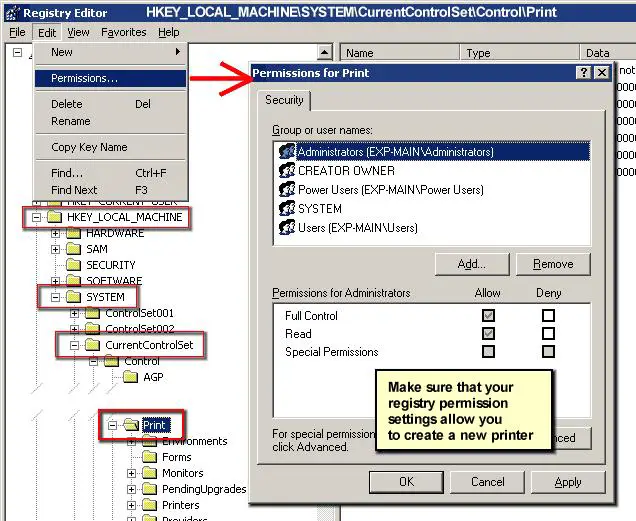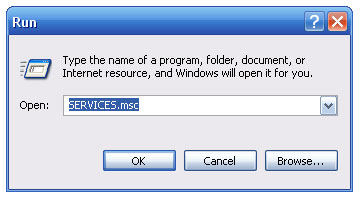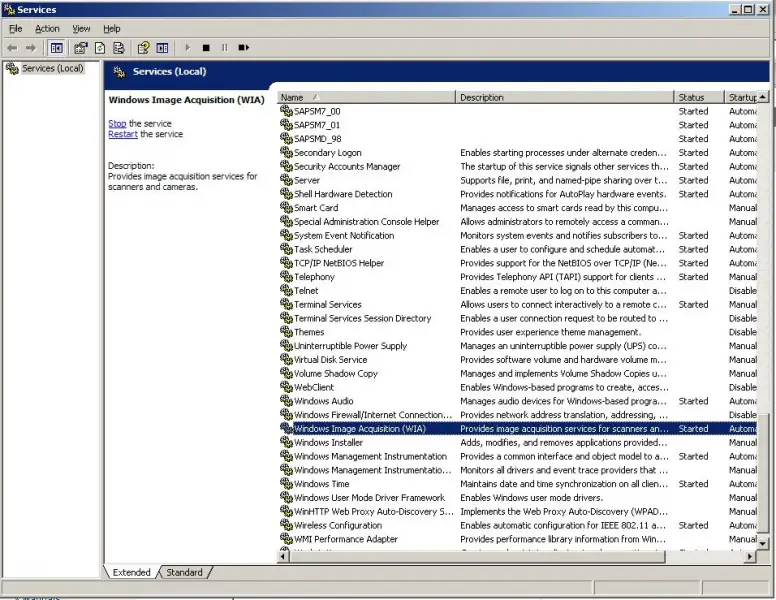Asked By
Kram32
0 points
N/A
Posted on - 08/22/2011

How do you fix Error 1068 'The dependency service or group failed to start' in Vista?
The dependency service or group failed to start

Kram32,
Your problem here is usually caused by the Spooler service, when the print spooler cannot work. Here is how you fix the problem;
Go to Start -> Run -> Type 'Regedit.exe'.
It will open the 'Registry Editor' window.
In the registry, open "HKEY_LOCAL MACHINESYSTEMCurrentControlSetServicesSpooler".
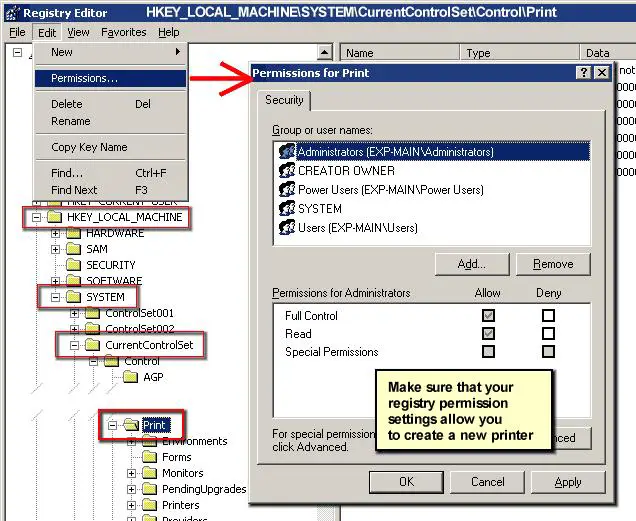
In the right pane,double click on DependonService value.
Delete existing data and type RPCSS.
Close regedit.exe.
Restart your system and the problem should be solved.
Hope this helps.
The dependency service or group failed to start

This, “The dependency service or group failed to start” error is usually caused by one or more Windows services being disabled, whether manually or automatically.
Now to fix this problem go to:
Start -> Run and enter services.msc
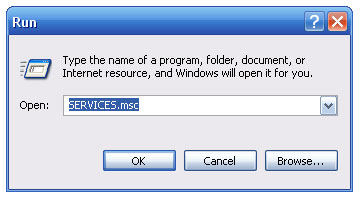
Now you see a list services and their description and whether they are running or not.
These are the most common service that usually gives this error:
Windows Image Acquisition Service.
Help and Support Service.
Print Spooler Service.
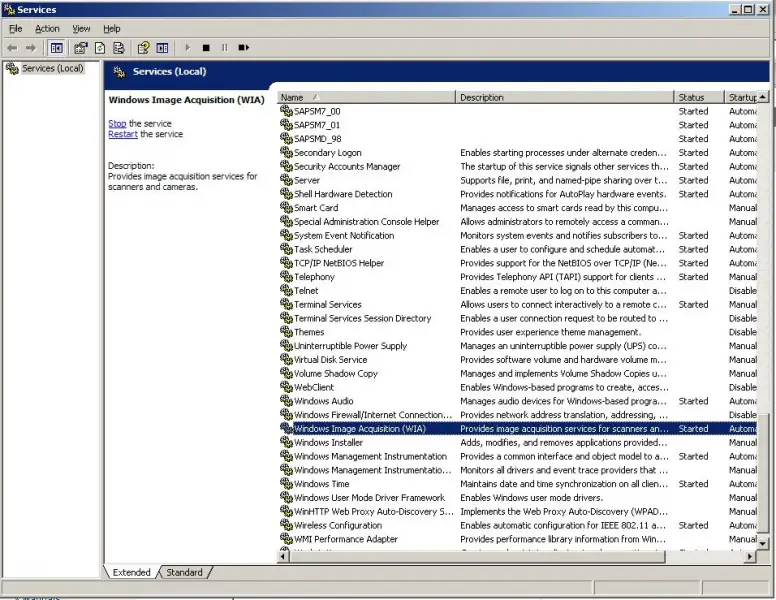
Right click on the service you need; then select properties.
Change the service startup type from disabled, to automatic; then reboot your computer and see if that solves the problem.
The dependency service or group failed to start

Beside these techniques you can apply more techniques to solve this issue which remedy you will get from this Techyv post.
Error 1068 on starting DHCP service