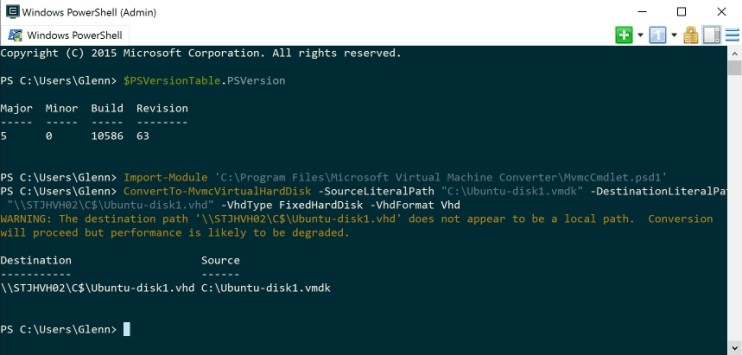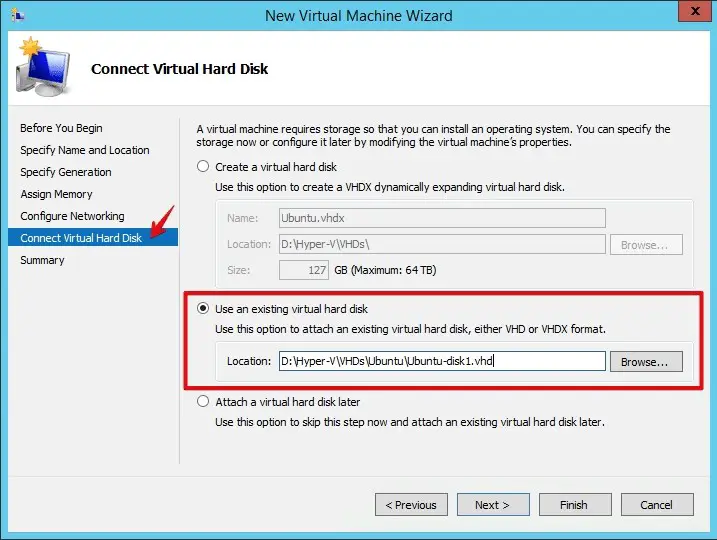Describe The Steps To Convert VMware Disk To Hyper V Disk

What is Hyper v disk and VMware disk? How to convert VMware disk to Hyper v disk? Describe each step carefully and give a detailed explanation of steps to the user?