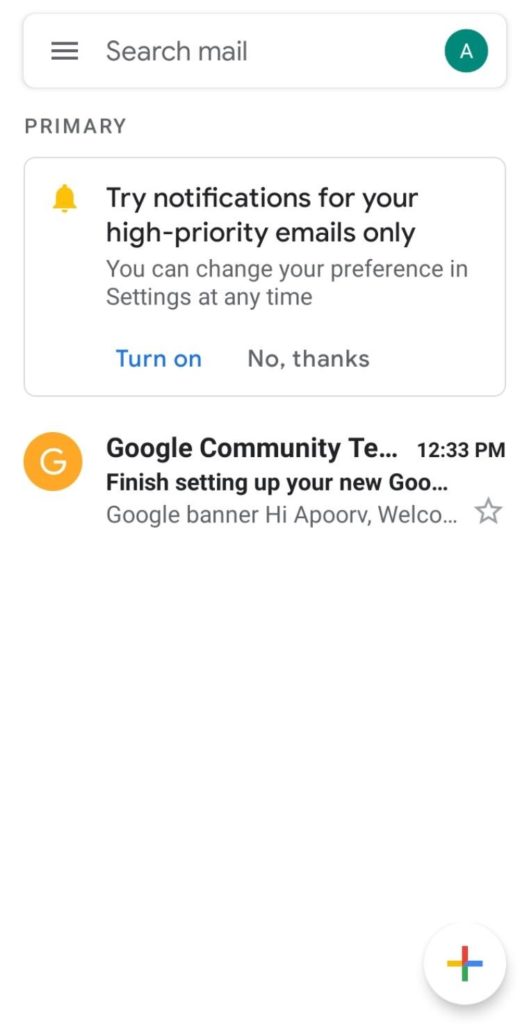Describe The Steps To Create A New Email Account In Gmail

Describe the steps to create a new email account in Gmail? Explain each step of the creation of the Gmail account in detail?