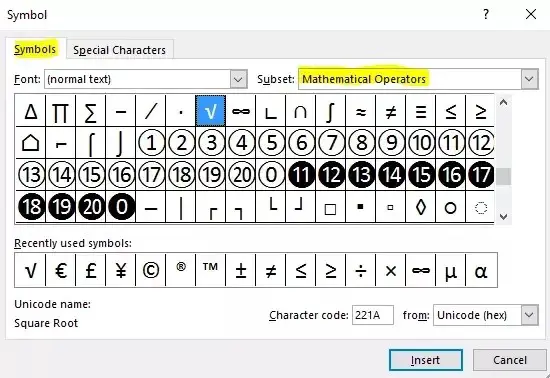Description Of Square Root Symbol In Excel
Asked By
0 points
N/A
Posted on - 08/20/2020

What is the square root symbol in Excel? Show the steps to add a square root symbol in the Excel spreadsheet.