Details About Beremote Exe



It is a process that belongs to Backup Exec from Veritas. Beremote exe should not be removed from your PC because removal of it will cause interruptions in the backup process. It is present in a subfolder that is ‘C:\Program Files.’ It is not a Windows core file. It is a Verisign signed file and has a digital signature. It originates from that software which you install on your PC.
It is an executable file present on your hard drive. It contains many machine codes. The beremote exe process is safe and causes no harm to your system. If you try to remove ‘beremote exe,’ can cause many running non-system processes to stop. It is used by ‘Backup Exec.’ To remove it, press the Windows key and R key simultaneously. Now, type ‘appwiz.cpl.’ In the list, search for ‘Backup Exec’ and uninstall it.
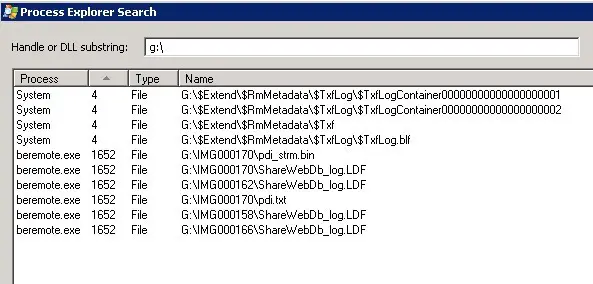
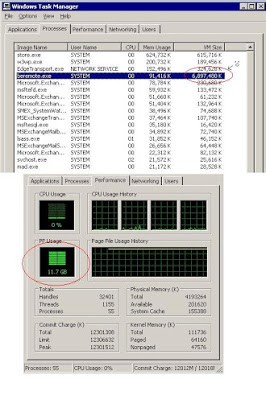


The “beremote.exe” file or program is a process belonging to Backup Exec of Veritas. If you see this program running in the Windows Task Manager, it shouldn’t be terminated to not interrupt the backup process. It is not a Windows core file and should be left running. The process uses ports to connect to the network or LAN as well as to the internet.
The file has a digital signature and signed by Verisign. If the file is not causing any problem to you, you shouldn’t attempt to delete it. If you have the Veritas Backup Exec but you are no longer using it, just uninstall the software instead of deleting the file. Additionally, Symantec also has this file with their “Symantec Backup Exec for Windows Servers.”
I’m not sure though if this is a different software or the same software after they bought Backup Exec from Veritas.

Notifications