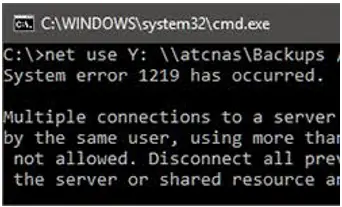Details About System 1219 Error.

I am currently doing a project on networking. To test run this project I have opened up several connections and I disconnected them when I no longer needed it, but I still get system error 1219 saying that “Multiple connections to a server or shared resource by more than one user is not allowed.”. What should I do to disconnect all the connections?