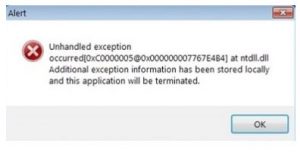Details For C0000221 Unknown Hard Error Systemroot System32 Ntdll.dll In Steps.

Hello, notify the list of various methods for c0000221 unknown hard error systemroot system32 ntdll.dll and also brief for the same with its details as well with its steps one after the other for the guidance too and thanks a lot too.