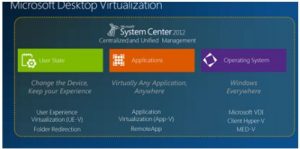Details For Microsoft Virtual Desktop Infrastructure Step By Step In Steps.
Asked By
0 points
N/A
Posted on - 03/28/2017

Hello, notify the various other steps for microsoft virtual desktop infrastructure step by step and also brief for the same along with its various steps too for it and brief about it as well in details only for guidance too and thanks a lot