Dev Test error with VMware Client 4.1

Hi,
I originally just uninstalled the client and reinstalled it, didn't fix the issue. Then I uninstalled client and all plugins and started installing them one by one, until I found the vdr plugin is the one causing this issue. To confirm I uninstalled vdr plugin…no error……reinstalled vdr plugin….error.
Versions:
VDR 2.0
vCenter Server 4.1
VMware Client 4.1
Has anyone seen this before? I haven't really been able to find too much from searching.
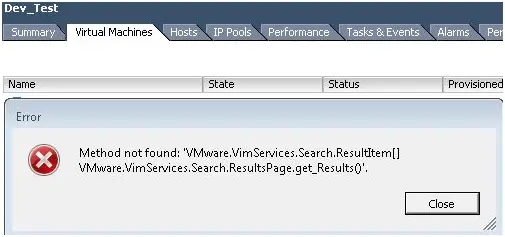
Error Message: Method not found: ‘VMware.VimServices.Search.ResultItem[]
VMware.VimServices.Search.ResultPage.get_Result()’.












