Device Driver Installation Wizard Error on Agilent IO Libraries Suite

Opening the IO Libraries Suite on my new Windows 8.1 causes an error. It was saying something about DPInst.exe. I think that this is related to a driver but I'm not sure how to fix it. Is it the driver for the IO Libraries Suite? Please send me some ideas.
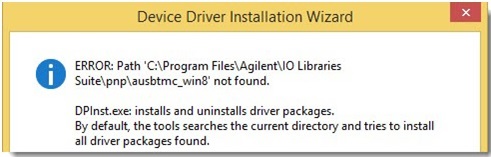
Device Driver Installation Wizard
ERROR: Path 'C:Program FilesAgilentIO Libraries Suitepnpausbtmc_win8' not found.
DPInst.exe:installs and uninstalls driver packages.
By default, the tools searches the current directory and tries to install all driver packages found.












