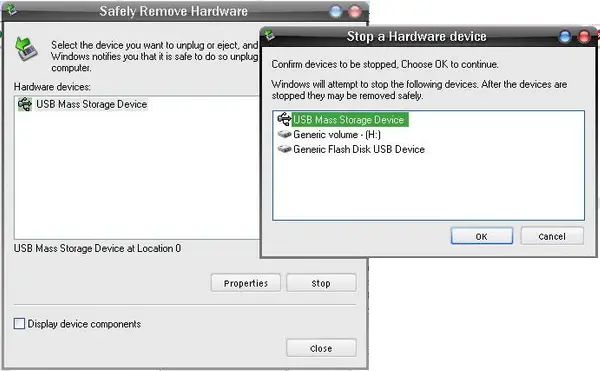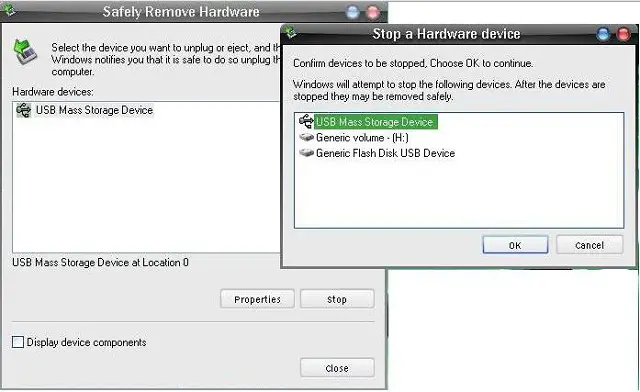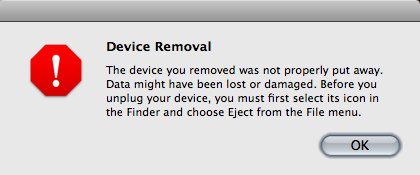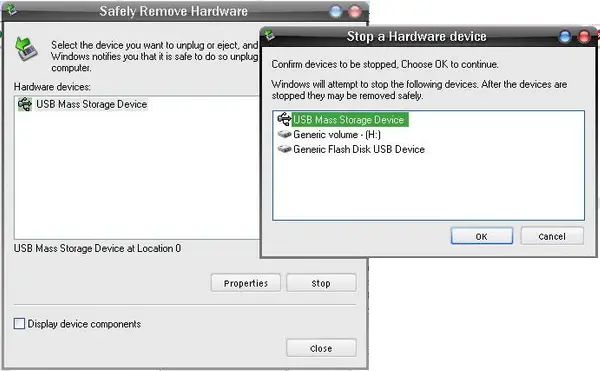Today I attach USB with my system then I copy some data to my USB and remove some data from USB when I complete my work then I remove USB form my system but when I remove USB then I receive below error after appearing this error I attach USB again but it is not working properly. Message appears for Format USB. I have very important data in it tell me its solution. How can I save my data.
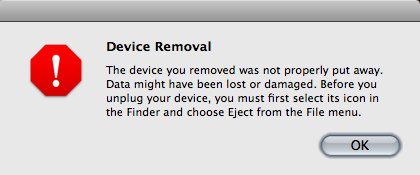
Device Removal
The device you removed was not properly put away. Data might have been lost or damaged. Before you unplug your device, you must first select its icon in the Finder and choose Eject from the File menu.
Error on removing USB: Needs Formatting

Hi,
You can not remove USB device because other program is using it on that time. So wait some time and then try to remove it. If it is bothering much then log off your computer and then remove it.
Other option is stopped all working progress on that time. For this go to command panel and then write msconfig. Here open service tab and stop all Microsoft related services and then try to remove USB.
Next option is go task bar and click on USB icon at the right corner of desktop then select safely remove hardware. Click on its properties then click on stop button. Then remove USB from your system.

Answered By
jancoy
0 points
N/A
#120955
Error on removing USB: Needs Formatting

Hi,
If you had a flash disk (USB) inserted into your computer for copying or saving reasons and encountered an error when pulled it off, then there are only two common reasons why it prompted an error message. Please refer to below.
· There may still be files from the flask disk that has not been closed yet
– You may close the files and try to pull off the flash disk
· You may have not pulled off the device properly
– On the TASK BAR of your computer, look for the USB ICON on the LOWER RIGHT corner, RIGHT CLICK on it then hit SAFELY REMOVE HARDWARE, once done, wait for a few seconds for the message that says SAFE TO REMOVE HARDWARE then pull off the device
· If you still encounter an error, log the computer off and repeat pulling off the device properly
Error on removing USB: Needs Formatting

Hi there!
When a storage device is removed abruptly, the operating system will not be cued so the system will produce an error,when the transactions aren't finished.Some files/data will be lost or crash in this type of situation.
You must be cautious in removing storage devices/hardwares from your computer (e.g. USB flash drive, etc.) to protect your computer as well as your devices/hardwares.
In order to refrain such error/s, look for the small icon (safely remove hardware) at the bottom right of your screen. Next thing is right click the icon then a box will appear showing the devices attached/connected to your computer. Click on properties then click STOP.
A box will show Stop a hardware.Next is click on the storage device/hardware you wish to remove and then click OK. A message box will then show at the bottom right that it is safe to remove your hardware.
If you still encounter the same error, restart your computer.