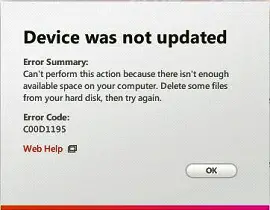Asked By
Henry Ivan
0 points
N/A
Posted on - 07/14/2011

Hi all,
I was updating a device but I got an error message:
Device was not updated. Error Summary: Can’t perform this action because there isn’t enough available space on your computer. Delete some files from your hard disk, then try again. Error Code: C00D1195.
I tried to update it again but got the same response. Here is a picture to better describe my problem.
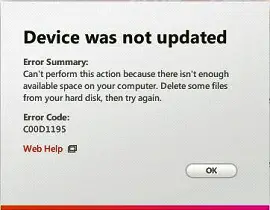
Please give any advice.
Answered By
gager
0 points
N/A
#82512
Error Code: C00D1195 on updating a device

Hi friend,
In response to your question, I will give some idea and information on how your problem will be resolved. It is required to install a device driver in the computer. Almost every software has its default path to install in Windows drive known as "C" drive. However, you do not seem to look towards this path. You just simply click next, next and finish.
This error occurred due to low space in the drive where you are installing the device drivers. So you should delete some files from the driver or install it in any other drive.
Most probably, your device is not compatible with Windows or your device is not working.
Error Code: C00D1195 on updating a device

Hi Henry,
Your problem is very simple.
First of all, you should synchronize everything on your computer then do a format. The necessary update uses up twice the amount of space used, but then it doesn't release any of it.
So, it is said that there's still memory available, although it's already less than that.
If it isn't the case, then delete some files to get the needed memory.