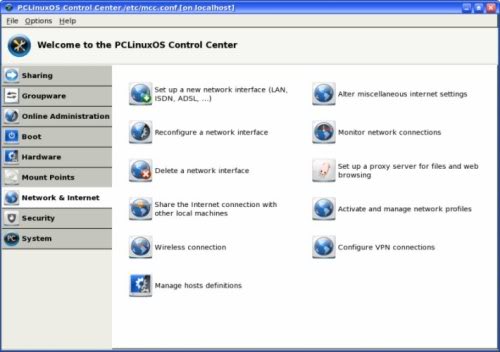Dial up internet connection in PCLinuxOS?

Intrigued by Linux made me decide to install a Linux OS as my second OS.. It seems I have to learn again to use the OS. The Problem is, I've just installed PCLinuxOS on your PC. But do not know how to dial the internet setting. I used Smartup d1200p.
Please Linuxers. For those who know will understand this was a newbie.
Thanks for giving the solution……..