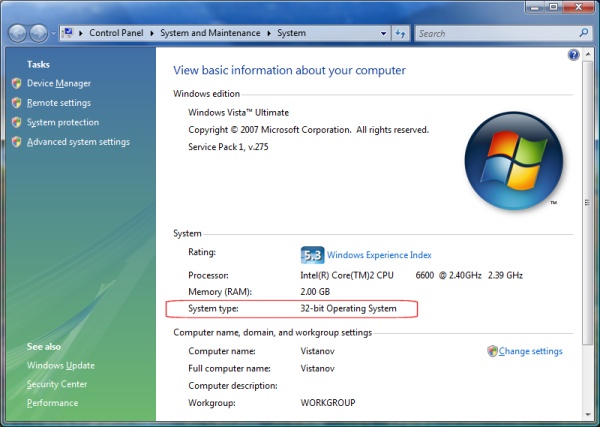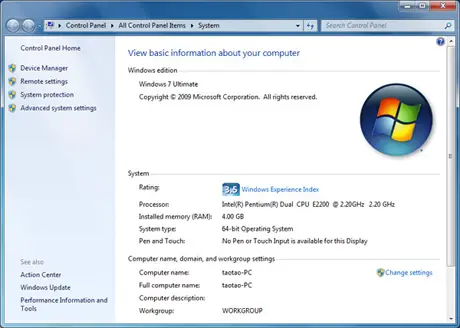Asked By
bayau
10 points
N/A
Posted on - 10/04/2011

When going to download Windows 7 may be you've had a bit confused, becausethere is Windows 7 32-bit and 64-bit Windows 7. So which one should be selected and matched with a laptop or computer I have? In addition it may also me a bit confused what's the difference between Windows 7 32-bit with Windows 7 64-bit?
Difference windows 7 Windows 7 32-bit with Windows 7 64-bit

Hello,
Thank you for your question.
Like many people including me do not really know what is the difference between them. A few months ago i was into making a cheat for warrock using Microsoft Visual Studio c++ 2010 making a few bucks for it. Then at my place i am using my cheats and playing warrock,my cheat work perfectly but when i go to an internet cafe or internet shop and play warrock and activate my cheat, it is not working.
What is happening, i ask myself. I looked and searched for the cause of this. And I click on properties in my computer i found that my system is a 32 bit system and the internet shop's system has 64 bit system.
HOW TO DETERMINED WHICH WINDOWS PLATFORM IS INSTALLED ON YOUR MACHINE.
Step 1. Click START.
Step 2. Right click on MY COMPUTER.
Step 3. Choose properties.
THIS IS AN EXAMPLE OF A 32-bit system.
THIS IS AN EXAMPLE OF A 64-bit system.
So what is the difference between 64-bit and 32-bit systems. According to Microsoft, 64-bit system is the upgraded version of 32-bit system difference between the 32-bit and 64-bit system, related to memory accessibility, memory management and upgraded security features. The security features that are available in the 64-bit system includes:
Kernel Patch Protection.
Support for hardware-backed Data Execution Protection (DEP).
Mandatory driver signing.
Removal of support for 32-bit drivers.
Removal of the 16-bit subsystem.
Advantages of 64-bit system.
1. Increased memory support that is at 32-bit system.
2. Increased program performance.
3. Enhanced security features.
Answered By
Haythem
0 points
N/A
#85828
Difference windows 7 Windows 7 32-bit with Windows 7 64-bit

To use a 64-bit version of Windows 7, your PC must have a 64-bit processor.
To find out what version of Windows 7 to use, follow these steps:
1. Open Performance Information and Tools by clicking the Start button, click Control Panel, clicking System and Maintenance, and then click Performance Information and Tools.
2. Click View and print details.
3. In the System section, you can see the type of operating system you currently use in System Type, and under 64-bit compatible, so you can run 64-bit versions of Windows. (If your computer is already using a 64-bit version of Windows, you will not see the word compatible 64-bit).
The terms 32-bit and 64-bit describes how the processor of a computer, handles information. The 32-bit and 64 bit Windows are designed for use with computers, respectively, a 32-bit or 64-bit.
64-bit versions of Windows may request more memory than 32-bit versions of Windows. This limits the time needed for swapping processes in and out of memory by storing some of these processes in the memory (RAM) rather than on the hard disk, which in turn can increase the performance of programs overall.