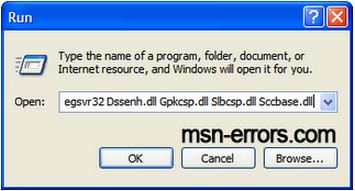Asked By
johnhegry
1180 points
N/A
Posted on - 06/20/2011

Hi,
I am posting this topic, regarding my problem on Windows Live Messenger. I cannot login to my account. The error tells me to check my Internet connection. I pasted below the error message.
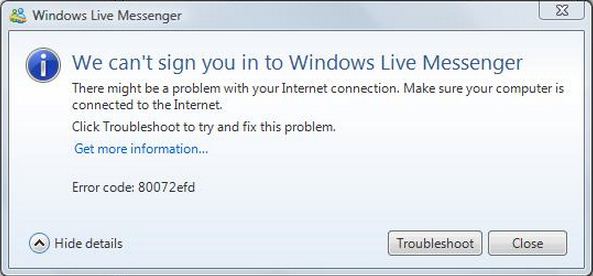
We can't sign you in to Windows Live Messenger
There might be a problem with your Internet connection. Make sure your computer is connected to the Internet.
Click Troubleshoot to try and fix this problem.
Get more information…
Error code: 80072efd
As I analyze the error, I check my Internet connection, fortunately its up and running. I called up the service provider to ask regarding the services, they told me there is no problem. It's only me complaining about it, so I concluded that it's just a local problem.
I searched my computer for some viruses, since I have a lot of download files, yes there is. I managed to get rid of all viruses. I reinstalled my Windows Live Messenger, but same thing happens. I also checked my Firewall, it did not block Windows Live Messenger traffic.
Please share some ideas to my post.
Error 80072efd on Windows Live Messenger

Dear Jhonhegry
Regarding your issue, check your Internet connection again. Visit other Web sites to ensure that your Internet is connected and working properly. Check firewall settings, visit website of MSN Web Messenger and click Start MSN Web Messenger, and log on.
Login to MSN Web Messenger instead of Windows Live Messenger, if still unable to access Internet, it may be that Windows Live Messenger is blocked by firewall, so include list of msnmsgr.exe allowed in firewall.
If problem not solved then do this :
• Start Internet Explorer >> On Tools menu >> click Internet Options
• Click Advanced tab
• In Security, do following:
• Uncheck the Check for server certificate revocation
• select Use SSL 2.0 >> select Use SSL 3.0
• Click OK
Take care.
kelin
Error 80072efd on Windows Live Messenger

Hey I got your problem and below is the solution to it. I added Images and links to make it easy.
Firstly, Check the .NET Messenger Service Status. Note : Messenger is moved to Skype now

Remove any Internet Explorer proxy server settings:
-
In Internet Explorer, click Tools and then click Internet Options.
-
In the Internet Options dialog box, go to the Connections tab.
-
Click LAN Settings.
-
Uncheck the Use a proxy server for your LAN (These settings will not apply to dial-up or VPN connections) checkbox.
-
Click OK and OK again Internet Options.
Click on the Start menu, select Run and type the following: regsvr32 Dssenh.dll Gpkcsp.dll Slbcsp.dll Sccbase.dll
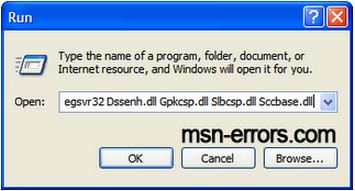
If you are still unable to fix Messenger, I recommend you to Download registry repair tool to fix your errors and speed up your computer.
Good luck!
Error 80072efd on Windows Live Messenger

Well, you have been trying to log into msn with my account (a), but every time I try to log in it says "Signing to Windows Live Messenger failed because the service is temporarily unavailable. Please try again later.
Error Code : 8100030d".