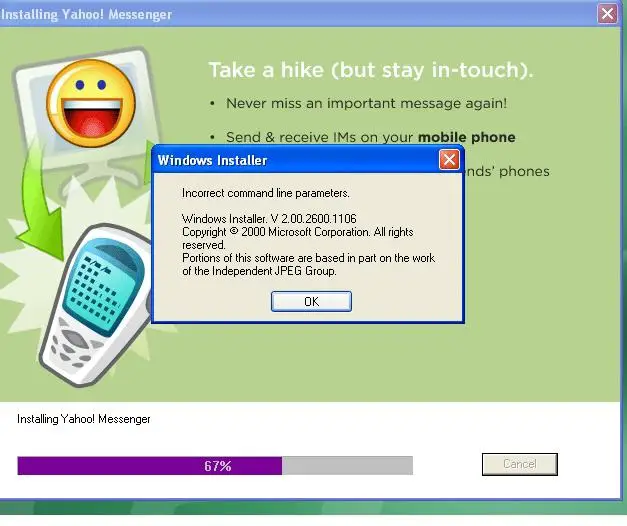Hi,
I am having difficulty while installing Yahoo Messenger.
Actually, this is my 3rd time trying to install it. But I always get the same sort of problem while installing the messenger.
Is there anyone knows what should I do?
I would be delighted for your time and effort in helping me.
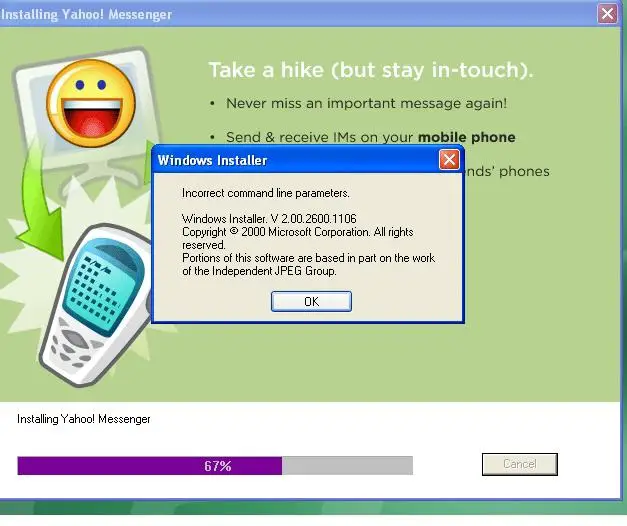
Windows Installer
Incorrect command line parameters.
Windows Installer. V 2.00.2600.1106
Copyright© 2000 Microsoft Corporation. All rights reserved.
Portions of this software are based in part on the work of the Independent JPEG Group.
Difficulty while installing Yahoo Messenger.

If you still have difficulty in installing/downloading Yahoo Messenger try the following:
1. Make sure that you have 100MB free disk space for this is the required disk space in installing/downloading Yahoo
Messenger.
2. You have to temporarily disable the antivirus and spyware software programs for they tend to block the installation.
(Just make sure to reactivate the antivirus and spyware software programs after a successful download.)
3. Closed all the other running software programs for they tend to disrupt the installation/downloading process.
4. Lastly, be patient. It would take around 1-15 minutes of installation/downloading time for Yahoo Messenger to be
a success.
5. Start the installation process by these following these procedure:
b. On that page, click the Download button next to one of the following file
– Windows XP: "WindowsXP-KB942288-v3-x86.
– Windows Vista 32-bit: "Windows6.0-KB942288-v2-x86.msu"
– Windows Vista 64-bit: "Windows6.0-KB942288-v2-x64.msu"
– This patch does not apply to Windows 7.
d. Reset your browser configuration.
e. Download and run the Yahoo Messenger Standalone installation.
Difficulty while installing Yahoo Messenger.

Hi Cynthia,
This problem usually means that you had an old version of Yahoo messenger that was not uninstalled at all or not completely uninstalled from your system. So here is what you need to do:
Click Start > control panel > add/remove programs And uninstall any previous version of Yahoo messenger.
After uninstalling try to install again.
If that fails to solve your problem or it has been already uninstalled then you may need to update your Windows installer here ; click here
And try to install again and your problem should be solved.