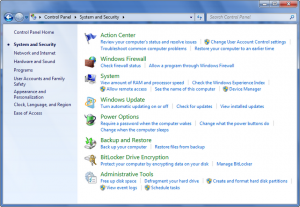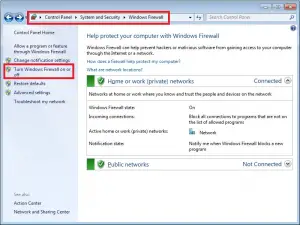Hello friends, I recently purchased a Brother printer of model number HL-1110, and it has already started showing me an error like this difxdriverpackageinstall error 1006. I have researched a lot about this error but did not help at all. Help me!
Difxdriverpackageinstall Error 1006 Related Errors Fixes

The two foremost reasons for this kind of an error can be an incorrect or an outdated printer driver. I am giving a link below to Brother Solution center, and you should download and install a driver from this site only.
Before downloading a suitable driver, you must disable all firewalls and antivirus software to prevent their interference. I hope this assists you to solve the problem.
To deactivate firewalls and disable anti-virus, the steps are:
- To do so you should press the Windows logo key and R key simultaneously.
- Type using your keyboard “Control Panel” and then press Enter key.
- Look for System and Security and open it.
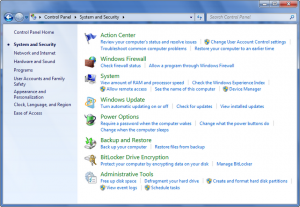
- In the right section of the screen, you must click on Windows Firewall.
- Click on “Turn off Windows firewall.”
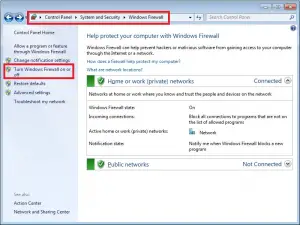
To disable antivirus:
- Look for the anti-virus icon at the taskbar below and right-click on it.
- Click on the Disable option.
- Click on the time period for which you want to software to stop functioning.
- Some software has to be open, and the toggle button should be used to disable their working as shown below.

Difxdriverpackageinstall Error 1006 Related Errors Fixes

If that is your printer, I can’t seem to find that model you indicated on the Brother website. Try checking the model number again. If that is the correct model number, one reason why I can’t locate the driver is when the device is very old. Normally, the manufacturer removes the driver from their website for very old models.
If that installer came from the CD that ships with your printer, check if the driver is compatible with your computer. If there is no way to verify the system requirements of the software, you can download the correct driver from the manufacturer’s website. For Brother printers, go to Brother Support & Downloads.
Here, enter your printer’s serial number or model number then click to search. You can find the serial number or model number printed on the sticker on the side or bottom of the device. When you located your product, click it to go to the download page. Before downloading, make sure to select your correct operating system. Normally, the page detects your operating system automatically.
If the page shows a different operating system, click to change and select your correct operating system. Download and install all available drivers and software for your printer.