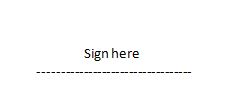Digitally sign a Microsoft Office document

I want to digitally sign a Microsoft Office document to ensure that the document is the same with what I saw and read. Is this possible or I should sign the document manually.
Should I also be needing a digital pen?