Direct X Error – BF3

Hello Friends,
I want assistance for a strange problem. I was capable to obtain in the game while running BF3 on 7970m XF. On the other hand when I press ALT+TAB or modify the video setting DX error comes as the attached image displayed you can see below
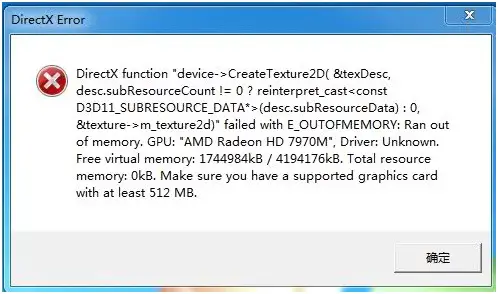
DirectX Error
DirectX function device->CreateTexture2D( &texDesc, desc.subResourceCount fr C) ? reinterpret_cast<const D3D11_SU BRESOURCE_DATA*> (desc.subResourceData) : 0, &texture- > m texture2d) failed with E_OUTOFM EMORY: Ran out of memory. GPU: AMD Radeon HD 7970M’, Driver: Unknown. Free virtual memory: 1744984kB / 4194176kB. Total resource memory: 0kB. Make sure you have a supported graphics card with at least 512 MB.












