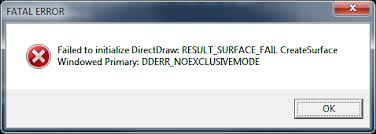Asked By
tomas rular
10 points
N/A
Posted on - 09/21/2013

Hello,
I updated a new game and getting the following error message whenever I try to start it. The error shows “Failed to initialize DirectDraw”. What does it mean? Can I get any resolution to fix the following error message? I am using Win 7 Operating System and want to remove this fatal error. Please help me. Thanks in advance.
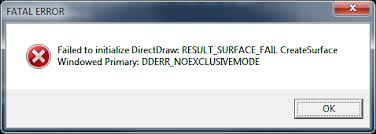
FATAL ERROR
Failed to initialize DirectDraw. RESULT_SURFACE_FAIL CreateSurface Windowed Primary: SSERR_NOEXCLUSIVEMODE.
DirectDraw shows fatal error on win 7

There are many possible reasons why this error occurred. Try checking on the following resolutions:
1. Check if your computer meets the minimum 3D hardware requirements to launch your game.
For Windows XP user:
Click Start and then Run. Type desk.cpl and click on OK.
For Windows 7 user:
Click Start and then type Display in the Search field. Click Display Properties under the Programs list.
And then click on the Settings tab and click Advanced. Under the Performance tab, adjust the Hardware Acceleration slider to the right and then click OK and Close. If you will be asked to restart your computer, hit the Yes button.
2. Check if the video adapter has enough video memory to run your game.
3. You also need to ensure if your DirectDraw Acceleration is enabled. Simply run the DirectX Diagnostic Tool or the Dxdiag.exe. Just click on Start and type dxdiag and press Enter for Windows 7 user. And Click Start and then Run for Windows XP user. Type dxdiag and click OK.
Under the Display tab, ensure that DirectDraw Acceleration and the Direct3D Acceleration are selected on the DirectX Features.
4. Your video adapter driver is outdated.
5. There is a conflict with one or more programs that are running in the background that might be interfering.
6. And lastly, you need to ensure that you have the latest DirectX package since DirectDraw is a component of DirectX.
DirectDraw shows fatal error on win 7

You should not worry at all. You need to check your DirectX. Your DirectX has crashed. You need to install the new version of the DirectX must be 9 or above that. Get its latest copy and get it installed. I hope this will solve your problem. If does not solve the problem then you need to contact any hardware expert.
Regards
Waters Magner