Director Player pop-up error message

Hey everyone, Has anyone had a problem with the Director Player while trying to add a movie?
A pop-up error message goes like this:
Director Player Error
Property not found
#player
Script Error. Continue?.
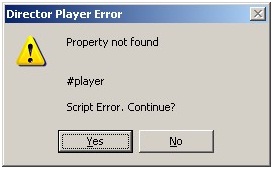
This keeps happening with most of the movie files I was working on so I would greatly appreciate it if you could give me advice on how to fix this.
Thanks in advance.












