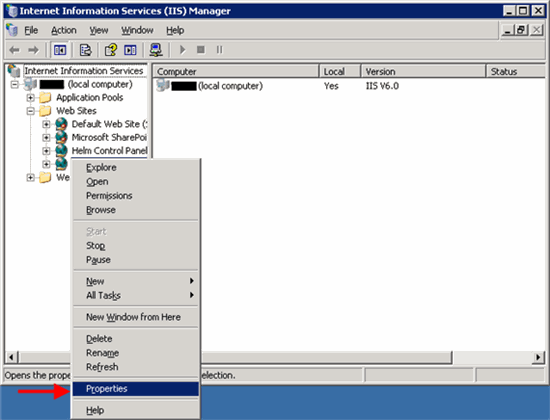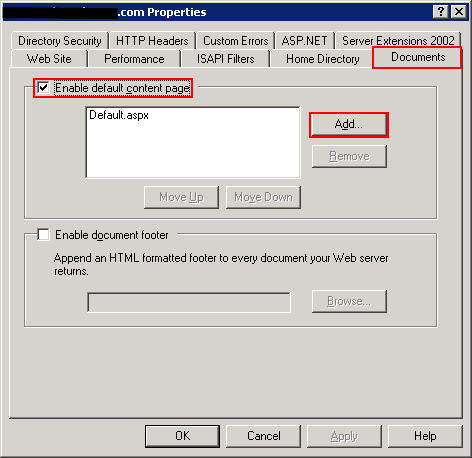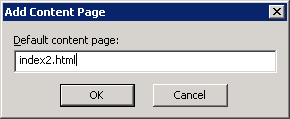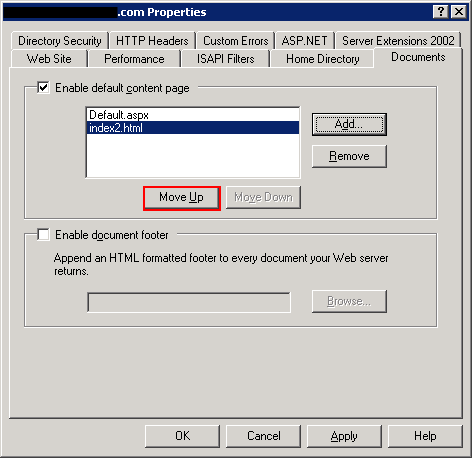Directory Listing Denied on IIS

I am building a website for my school. One part of the project is to create an electronic library from where the students can download reference material, e. g. PDF documents.
However, when I access the library URL, IIS generates this error message, "Directory Listing Denied".
How do I configure IIS to allow directory listing?