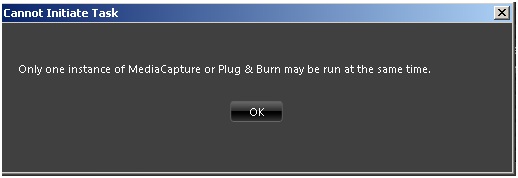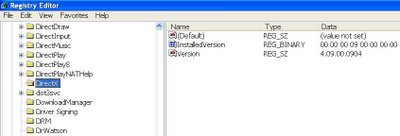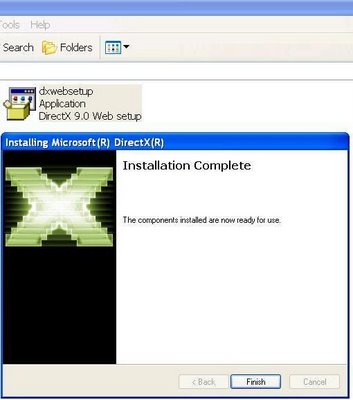I am getting the following error while trying to install the DirectX on my system I need to install it to run a game can someone help me rectify this problem.
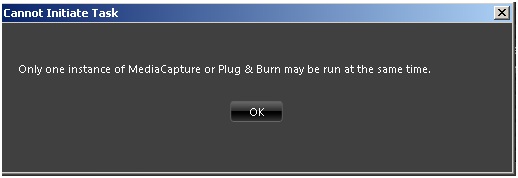
Only one instance of Mediacapture or Plug & Burn may be run at the same time.
OK
DirectX device creation error Failed creating D3D device of at least version 10.0 on adapter “Intel (R) HD graphics family” with driver (“ Unsupported.”). This is typically caused by not having the minimum required DirectX support in the GPU. For NVIDIA GPUs, DirectX 10.0 support is required. For AMD and GPUs from other vendors, DirectX 10.1 support is required.
DirectX device creation error Failed creating D3D

Hello Richardd,
To make the work of the latest version of DirectX on your machine, you need to go through some steps. All you have to do is:
1. Open "regedit".
2. Go to "HKEY_LOCAL_MACHINE -> SOFTWARE -> Microsoft"
3. Right-click, create a new key DirectX
4. Go to DirectX, create a new binary value installedVersion and assign the value shown below :
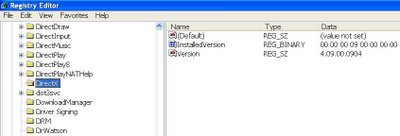
5. Create another string named version and assign the value shown.
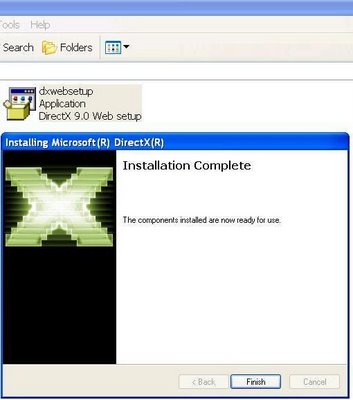
You are all done now. Your new version of DirectX will be installed successfully.
Regards.
DirectX device creation error Failed creating D3D

If your problem is with a game, try updating your video card driver. Download the latest video card driver from the following if your machine is from these manufacturers:
If the problem continues, try updating DirectX. Try installing the latest Microsoft DirectX runtime for your operating system. See the following list for a possible download:
- Microsoft DirectX 9.0c End-User Runtime – this Microsoft DirectX update is intended for Microsoft Windows XP and Microsoft Windows Server 2003. This downloads the web installer. If you want the offline installer, download this Microsoft DirectX 9.0c (June 10) on FileHippo.
- Microsoft DirectX 10 – this version is included in Windows Vista and there is no offline update package for this version. To update, install the latest Service Pack for Windows Vista.
- Microsoft DirectX 10.1 – this version is included in Windows Vista Service Pack 1 and Windows Server 2008 Service Pack 1.
- Microsoft DirectX 11 – this update is available for Windows Vista and Windows Server 2008 Service Pack 2 with KB971512 installed. This version is included in Windows 7 and Windows Server 2008 R2.
- Microsoft DirectX 11.1 – this update is available for Windows 7 and Windows Server 2008 R2 Service Pack 1 with Platform Update for Windows 7 and Windows Server 2008 (KB2670838). This version is included in Windows 8, Windows RT, and Windows Server 2012.
- Microsoft DirectX 11.2 – this version is included in Windows 8.1, Windows RT 8.1, and Windows Server 2012 R2.
- Microsoft DirectX 11.3 and Microsoft DirectX 12 – these versions are included in Windows 10 and Windows Server 2016 Technical Preview.