Dirt 3 : Damaged Content …

Hello Gamers,
When try to play Dirt 3: Monte Carlo track pack, following error appears
The following downloadable content is damaged.
Please download it again
I don't understand how the track was damaged and how to restore it.
Should I follow the download instruction or does there any third way to repair the track?
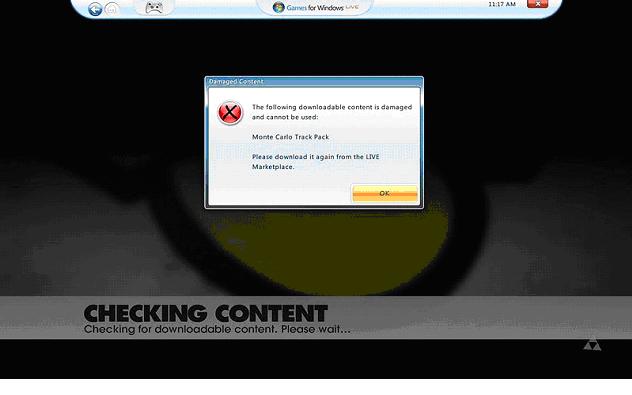
Error: Damaged Content
The following downloadable content is damaged and cannot be used:
Monte Carlo Track Pack
Please download it again from the LIVE Marketplace.
Your,
Annie












