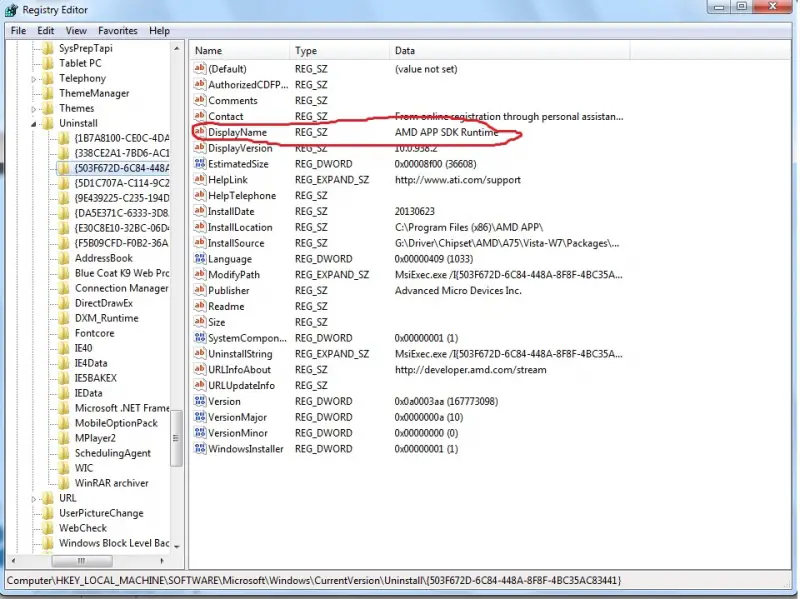How can I remove a program file from incompatible app in Window 8.1? I tried to install Quickbook but the program won’t install because of compatibility issues, but when I check the task manager and the program is there. I tried to uninstall the program, but it was in the program list. Why is the prog file on the system when the prog didn’t install on the system?
Disabling incompatible program in window 8.1

Ways to remove an application that is not listed in Program list.
-
Re-installing the app will bring you to its installation wizard, if the wizard detects that it is already installed, then the wizard will offer an option to uninstall the app
-
Locate the application folder and browse inside and find the uninstall file. Almost all application has this service.
-
The most critical part, the regedit, if your not familiar with this, then don't resort to this solution ( for Advance users only) HKEY_LOCAL_MACHINESOFTWAREMicrosoftWindowsCurrentVersionUninstall, then expand the Uninstall folder in the left pane, delete the folder of the application you want to uninstall, you can check the correct application name in the right pane.
See example: Display Name
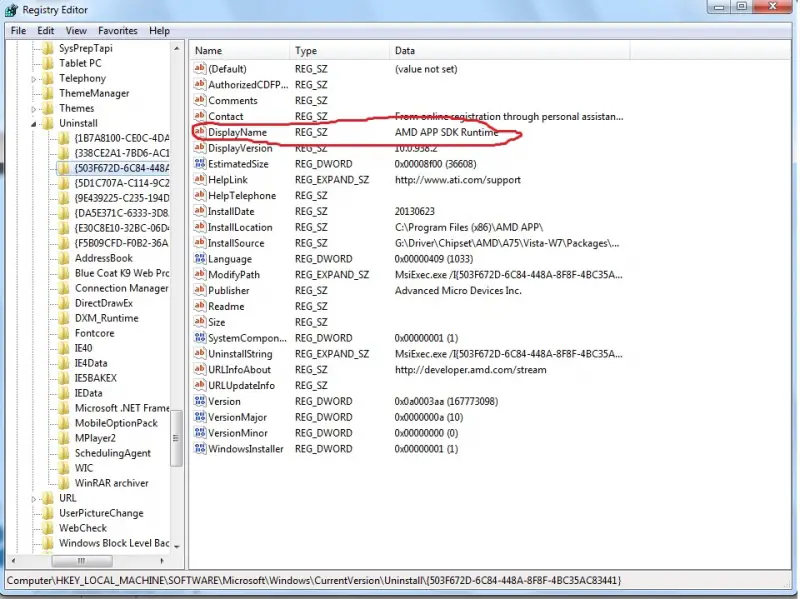
Disabling incompatible program in window 8.1

Hello,
It appears as though the program partially installed. Acquire a system “cleaning” (e.g., Ccleaner) utility to remove all files of the partial install using an uninstall feature. If the uninstall feature fails, use the file wiping feature. Also, reboot after attempting to remove the file. Sometimes the system holds the file in logs after it has been erased. If the file still remains, it is possibly a trojan, which requires antivirus software (or a full wipe and reinstall) to manage the file.