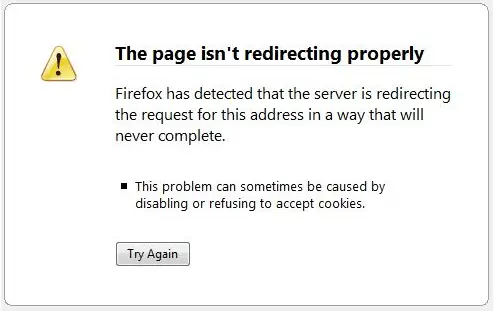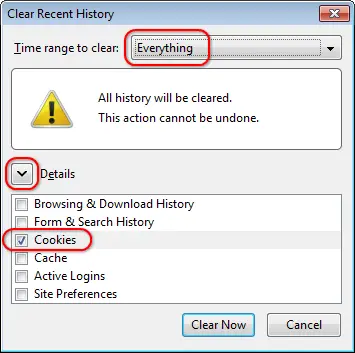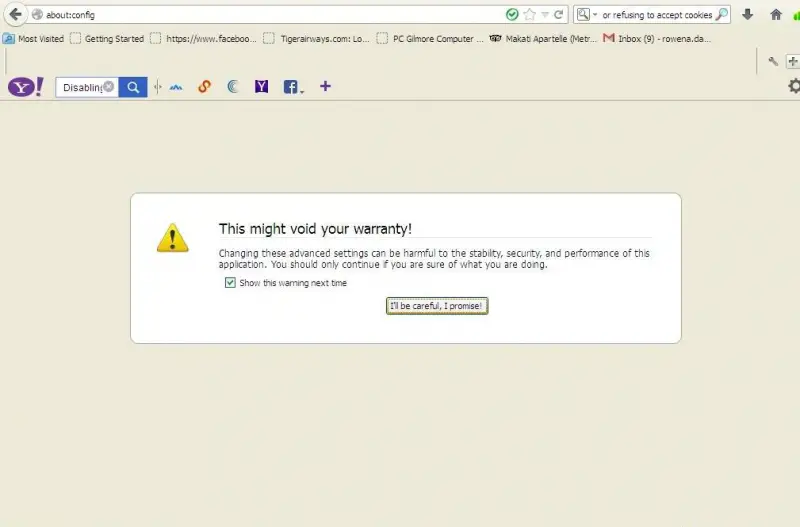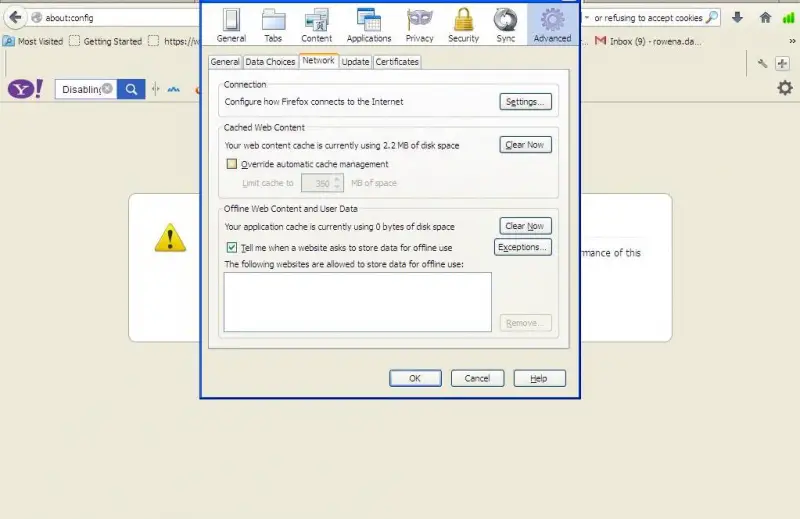Hi,
I have got a problem with Mozilla Firefox and it seems to be redirecting all web pages unsuccessfully. Almost all websites I visit, I get the image shown below. Does anyone have an idea? I am a novice in the world of computing.
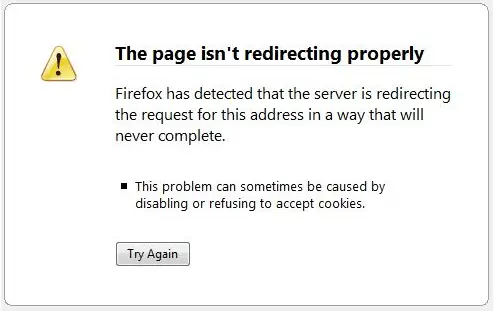
The page isn't redirecting properly
Firefox has detected that the server is redirecting the request for this address in a way that will never complete.
This problem can sometimes be caused by disabling or refusing to accept cookies.
Answered By
points
N/A
#176540
Disabling or refusing to accept cookies

This is not a problem built on your settings or anything else at your end. To solve this problem you can delete all of your cookies, simply deleting the all cookies your problem will be solve. For deleting cooking follow below steps:
To delete all cookies stored on your computer:
1. First of all go Firefox window>>click Firefox button>> the History >>select “Clear Recent History.”
2. Next Set Time range to clear to All.
3. Now Click on the arrow next to Details to enlarge the list of history items.
4. Choice Cookies & make sure that other stuffs you need to keep are not selected.
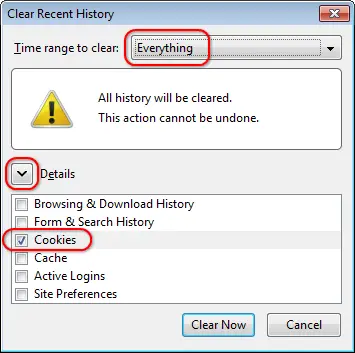
5. Then Click “Clear Now” to clear the cookies & close the Clear Recent History window. You should now be able to reach website as usual. This is how you can resolve your problem.
Disabling or refusing to accept cookies

Hi Julio
To solve this problem open Mozilla Firefox then type about: config, then a pop up will show and you will be prompted if you want to continue, click I'll be careful, I promise. This will reset your Firefox configuration. And clear also your cache.
To do that click tools, option, click advanced, then network the clicks, clear now.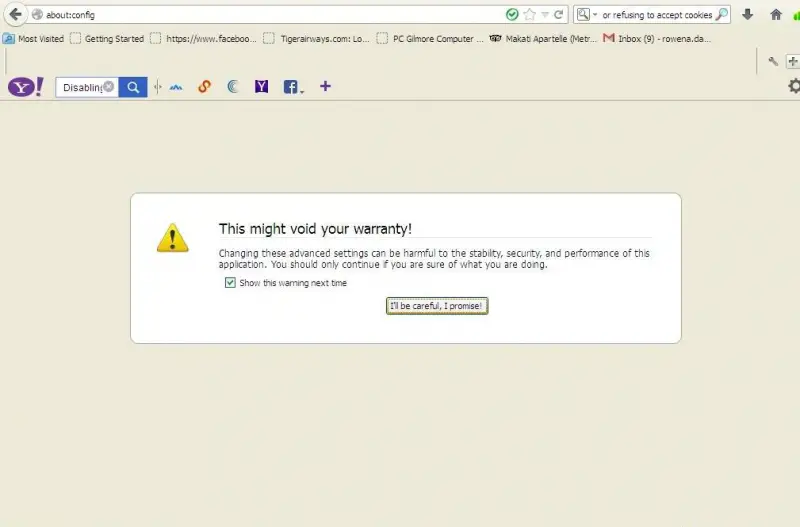
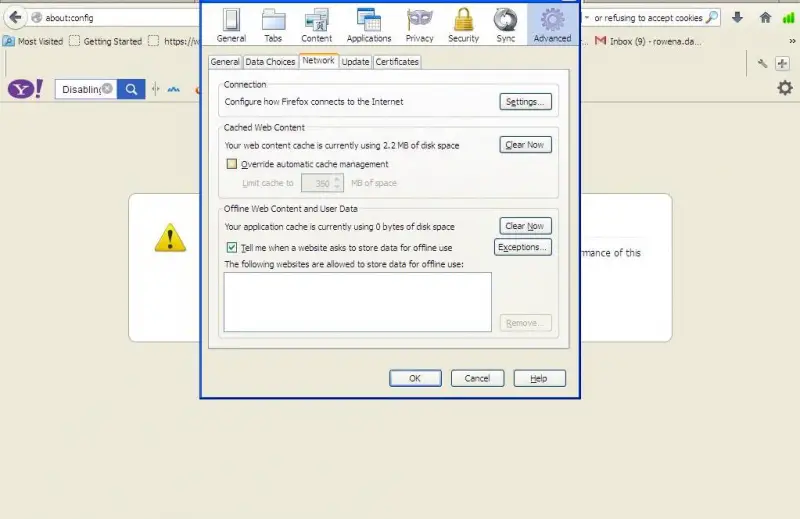
Disabling or refusing to accept cookies

Try to clear the cookies. If it didn't help try changing the proxy settings(if network is using any).
Or else it's something to do with your network connection check if your router is properly configured or check for any broken cable and if you are on wireless network try reconnecting to your network. Or you can just reinstall your Firefox browser to solve your issue.