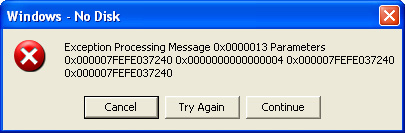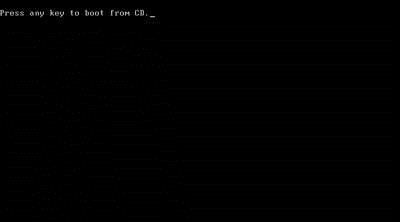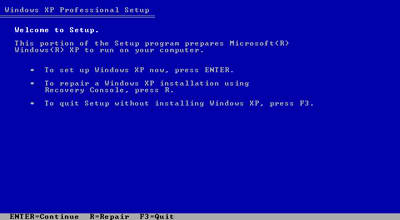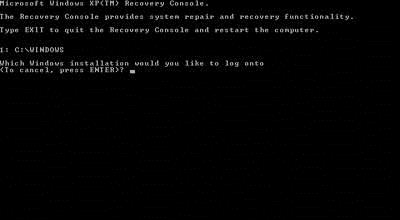Asked By
RowanP
820 points
N/A
Posted on - 06/12/2011

This is really unbearable. I have popup and popup and popup on my desktop that appears after every some time reminding me of the errors that are occurring in my PC. It seems like watching a Computer’s 2012 movie.
Every popup says the same to me.
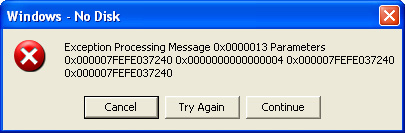
Windows – No Disk
Exception Processing Message 0x0000013 Parameters
0x000007FEFE037240 0x0000000000000004 0x000007FEFE037240
0x000007FEFE037240
All my hard disks are there but they are unable to manage. I m suspicious about some virus like activity but due to this hard disk error, I m not able to launch my antivirus program.
Does somebody has cure for my hard disk so that I can save my PC which contains all my wealth, ie my assignments and final year project and my snaps for various occasion.
Disk Corrupt Error ( Exception Processing Message 0x0000013)

Good Day
-
Backup your data before its to late. A.S.A.P.
-
If you have External drive please do it now. Copy all your files there.
-
Suggested (Reformat drive or Reinstall windows)
-
Or try this option using chkdsk
-
Using chkdsk read here
Fire up your Win CD Setup, Plug into your CD/DVD Drive:
1. Boot from Win CD (press any key)
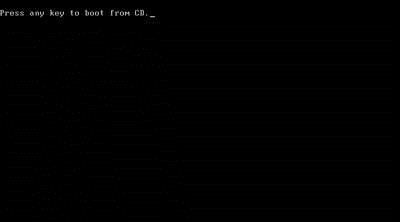
2. Windows XP loading process

3. Press R to Enter Recovery Console
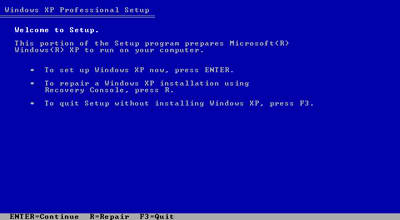
4. Select Windows path (Type 1 & Enter)
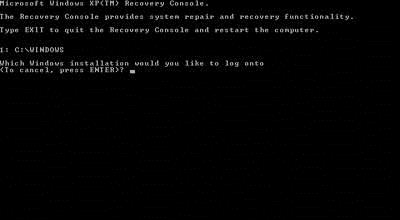
5. Ask you an Admin Password for this (Hit Enter)

6. Type this command CHKDSK C: /F /R
Good luck
Rex
Disk Corrupt Error ( Exception Processing Message 0x0000013)

Dear RowanP's
Check your PC and make it error free from virus program. You can take these steps to solve your problem. In windows press the CTRL + ALT + DEL key at a time and then under process check which program is executed at the time you receive message, Is it a virus or not. Once you find it you can remove it from the list or you can end the process then make a full virus scan and it will run nicely.
The second thing is to run you window in safe mode and then repeat the same process. The virus can infect you registry values and that's the reason your antivirus is not working, if you have some bigger problem then you can reinstall the OS also.
It will help to remove virus and make your disk error free. But if you find the virus then you can also stop it or you can delete it from its home directory where it is working. One the virus is deleted properly then you will be able to run virus scan. It will then fix your problem of message also.
I hope these are goods steps to you problem solutions.