Disk error on Windows Vista

Hi. I Have just used Windows Vista OS for the first time, so I have no idea what to do.
I receive a Windows disk error message of some sort then the machine hangs.
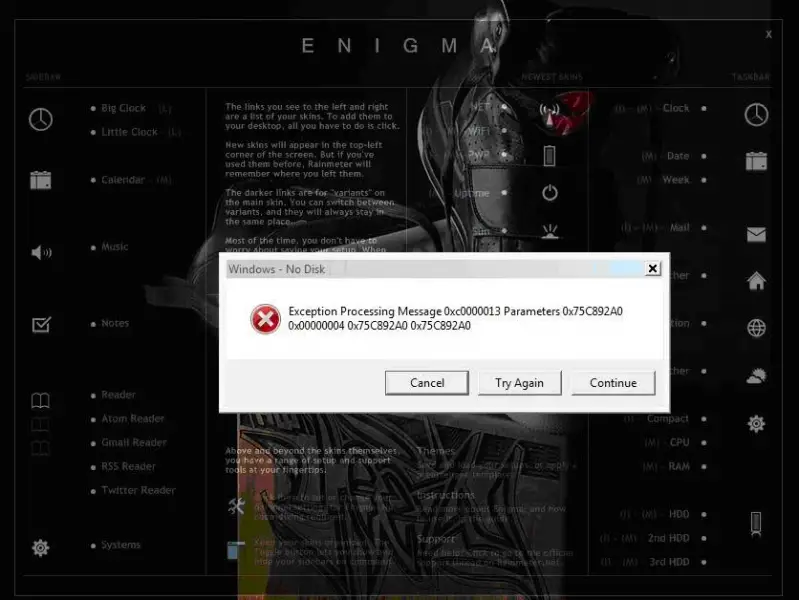
Windows – No Disk
Exception Processing Message 0xc0000013 Parameters 0x75C892A0 0x00000004 0x75C892A0 0x75C892A0
What does this error mean?
I want a proper solution.
Thanks in advance.












