Disk I/O error. Quit and restart Skype

Hi techvy,
Recently I installed the Skype program on my computer, after installing, I get error message “Disk I/O error. Quit and restart Skype. If you keep seeing this error, please contact Skype customer support”.
There is another error message, “The new Skype V 5.8.0.945 just will not work with Mac OS 10.5.8” after downloading and try to install the newest Skype program from the website. I feel confused with all of this error message.
I have an older version, that is Skype V 2.8 and it can run without problem on my computer. Now I wish to update my program to the newest version,
Please give advice.
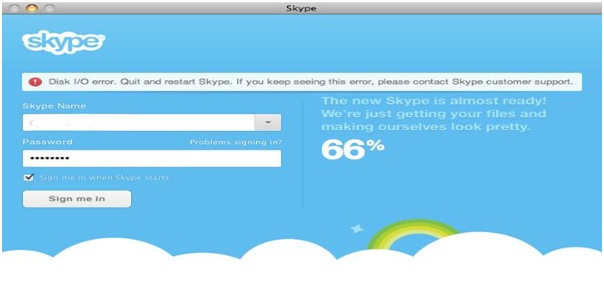
Skype












