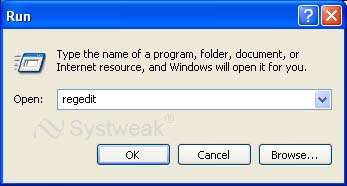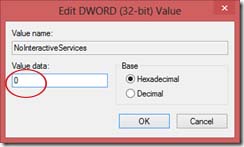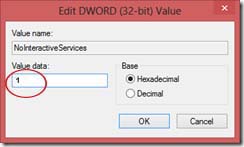Disk is not formatted when trying to open

Hi there,
I just bought a new USB driver and it worked just fine for a week and today I experienced this error when I tried to copy some files from it. Any solution ? Can anyone tell me please if I can fix this error ? Why I have this ?
Thanks !
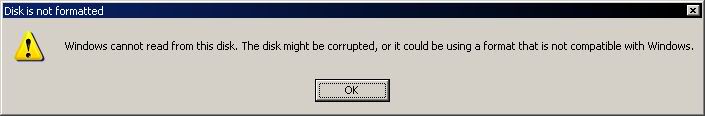
Disk is not formatted
Windows cannot read from this disk. The disk might be corrupted, or it could be using a format that is not compatible with Windows.
OK