Disk speed test error testing a USB drive

Hello,
Today I bought a new USB disk and I tried to test it. With Disk Speed Test I have this error and at this moment I don’t know other software that will help me. Can anyone help me with this and tell me why Disk Speed Test shows errors ? Is there another program that can solve my dilemma ?
Thank you !
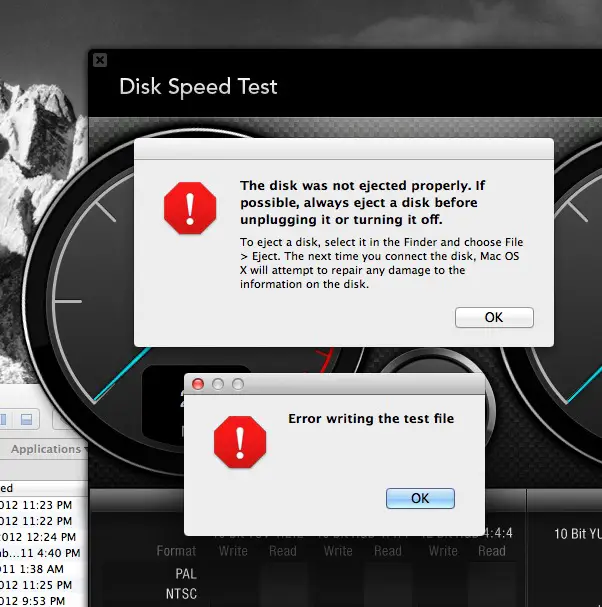
The disk was not ejected properly. If possible, always eject a disk before unplugging it or turning it off.
To eject a disk select it in the Finder and choose File
>Eject. The next time you connect the disk, Mac OS X will attempt to repair any damage to the information on the disk.
Error writing the test file.













