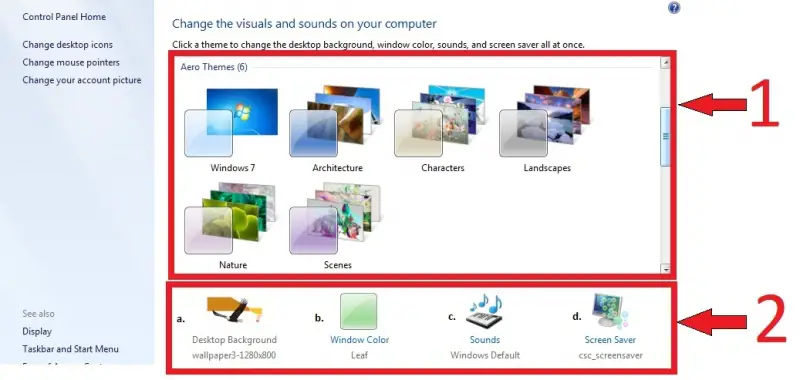Display and customize Windows 7 hidden themes

Hi Techyv Friends,
I am using Windows 7 in Laptop and would like to know, how to display and customize Windows 7 hidden themes in my system. Please guide me.
Thanks and Regards,
Emma Marie