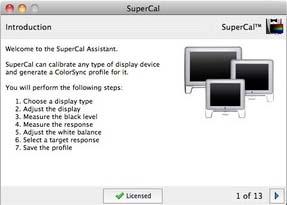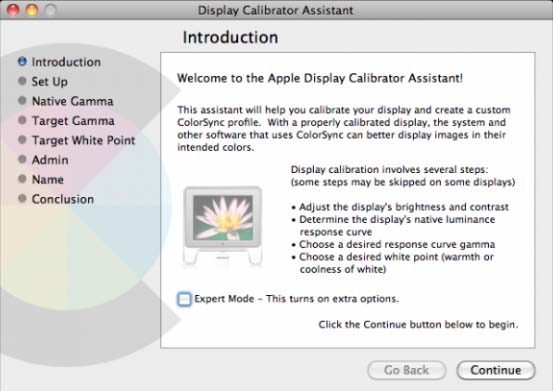Display calibration software for the Mac OS

I own a Mac PC and I just bought a Dell display, which came with its calibration software that can only work in Windows. I have tried researching on their site for software that will work on Mac but it is not available. Where can I get calibration software for Mac? Any idea on how to go about the issue?