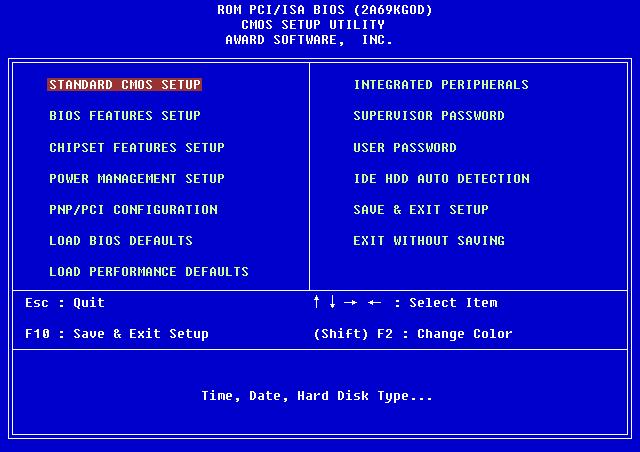The display is disorderly colored stuff while turning on my computer

Hello!
My machine contains the following specifications; it is operating with windows 7 home premium 64 bit, AMD X250 Athlon II, it’s random access memory is 4 Gigabytes, Radeon HD 4770 Grand processing unit Gigabyte MOBO GA-MA789GM with award dual basic input output system and a corsair 550 watts power supply unit. Well I got a suggestion that settings should make more alterations in the BIOS settings after I had tried operating sisof-US2Ht Sandra. When I started on the computer and pressed the delete key, a notification told me “getting ready to go into set up”. Unfortunately what shows on the display is some disorderly colored stuff. Besides this minor challenge all the other application, internet and graphics are working well and in the meantime they haven’t posed any challenges to me. I would however be grateful if you can offer me any ideas so that I won’t get stranded in future in case I decide to overhaul the system.