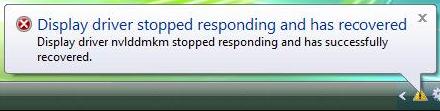Display driver nvlddmkm stopped responding and has successfully recovered

Hi,
I am having a problem with my Vista machine, whenever I play any game (Need For Speed Carbon, Call of Duty, etc.) it crashes and screen turns black other times it freezes requiring a manual reboot because of this
Display driver stopped responding and has successfully recovered
Display driver nvlddmkm stopped responding and has successfully recovered error.
I have tried uninstalling and re-installing NVIDIA drivers but to no avail. Any help much appreciated.