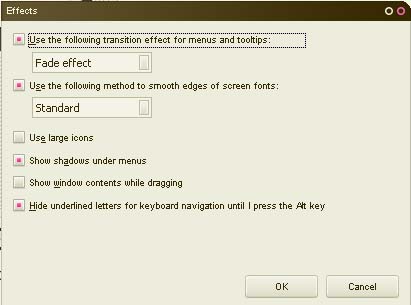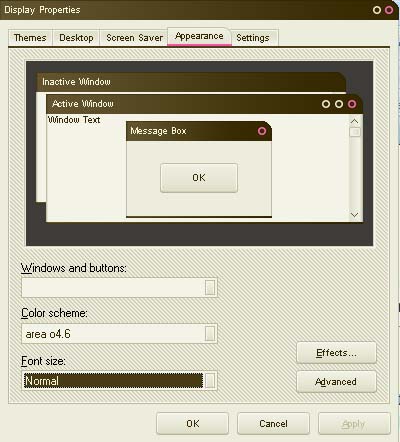I uninstalled a software that I don’t need and accidentally uninstalled a software I don’t know. After that the window screen showed large icons and fonts. Did I did something wrong with this laptop? What could be the software that I just uninstalled is it for the monitor or video card? How can resolve this issue? Do I need to download anything to make it work again properly? How can I avoid this from happening again? Please give me instructions on how to upgrade this laptop in the future?
Please help me.
Thank you very much and have a nice day!
Display problems with Dell Latitude 14 7000 Series

Hello,
Most possibly, you’ve uninstalled the display driver and so, this type of display issue is arising.
In order to fix your problem, you have to install the latest display driver for your laptop.
Your laptop comes with Intel Integrated HD Graphics 4400. You can download the driver from here. Make sure that you download the right version depending on your OS architecture.
After installing the driver, restart your machine.
You can also check if the screen resolution is set to the proper size.
1. Right-click on any blank space on your desktop >> select “Screen Resolution”.
2. Select “Resolution” to recommended point.
3. Click “Keep on”.
4. Click “OK”.
Now it should work fine.
Display problems with Dell Latitude 14 7000 Series

I don’t know what happened during your uninstallation of the application but it shouldn’t happen that the size of the fonts and icons will become bigger. The process of uninstalling software is separate from changing the size of the font or the icon. The best way to uninstall a program is to use Add or Remove Programs in the Control Panel.
To access, click Start, Control Panel, then Add or Remove Programs. If you used the uninstall program that came with the software to uninstall it, next time when you want to uninstall something on your computer use the Add or Remove Programs applet in the Control Panel. To restore the size of the font and the icon, click Start, Control Panel, Appearance and Themes, then select Display.
Select Appearance tab. Under “Font size” section, select Normal from the dropdown list. After that, click Effects. See image.
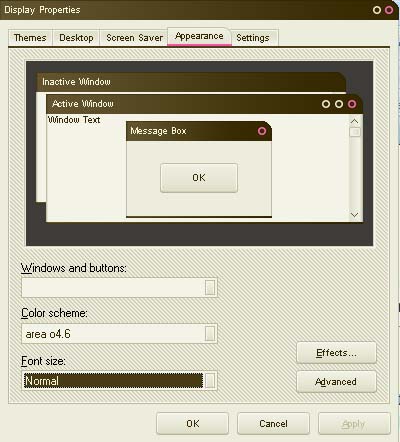
Under Effects window, make sure “Use large icons” is unchecked or uncheck it if it is checked. After this click OK all through out. See image.