Asked By
stefenhon
20 points
N/A
Posted on - 08/16/2011

I installed windows XP on my computer. After that I installed Vista theme from a CD. I am facing a problem that sometimes a dialog box appears at the right down corner. This message indicates me that my system may be at risk. I don’t why this message displayed and the reasons behind it. Please tell me why it is appearing and how to fix it,
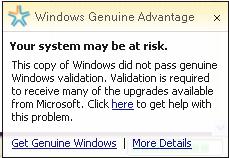
Windows Genuine Advantage
Your system may be at risk.
This copy of Windows did not pass genuine Windows validation. Validation is required to receive many of the upgrades available from Microsoft. Click here to get help with this problem.
Display sometimes a dialogue box “Your system may be at risk…

The solution is simple. Your windows is not genuine, as you are saying it is windows XP with windows vista themes. If you want to run windows XP with windows vista themes, then install a genuine/original fresh copy of windows XP, and then get the themes for windows vista separately and patch them with your windows XP.
Good Luck!
Answered By
Amelia1
0 points
N/A
#115640
Display sometimes a dialogue box “Your system may be at risk…

Dear Stefenhon,
You are so lucky that you are getting the problem which is telling its solution by itself. What luck if same is the case with real life problems?
One solution is in front of you is to purchase the license XP or vista which ever you want and register the windows online. If its not possible just forget about windows vista theme and try to install XP themes which don’t need online registration or authentication. Another thing to be noted is that if you still kept on trying to install such things, at some point the administrator account will be disabled. So be careful.
Cheers.
Display sometimes a dialogue box “Your system may be at risk…

You need to enter a genuine validation key which you can get after purchasing a genuine copy of Windows from Microsoft. If you already purchased one, just retype the product key from the COA sticker that comes with the disk. And then click Start and then right-click My Computer. Click Properties and navigate to the Windows Activation and then click Change Product Key. Enter the Product Key from your newly purchased disk.













