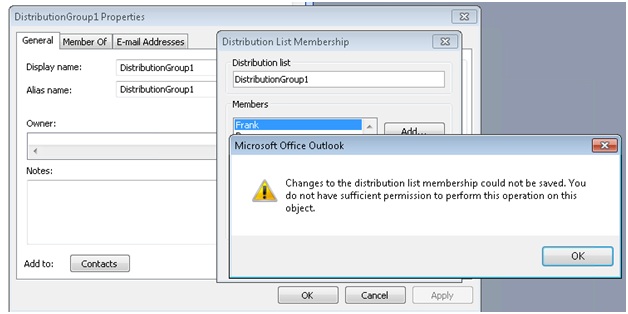Distribution Group outlook error message

Suppose User1 attempt to insert a fresh member to the DistributionGroup1 distribution group, User1 receives this error message