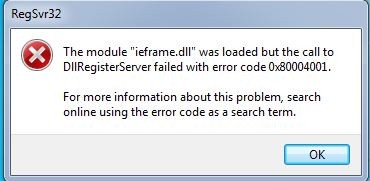Hi,
I have installed SegSvr 32 to install and register some DLL file on my Windows XP (X32) and when I want to run it this error message prompter on my desktop. I tried to reinstall the program, but this error continues to appear. Please help me to install this properly and tell why I can’t install the DLL files without getting any error.
Thanks!
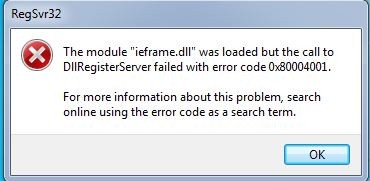
RegSvr32
The module “ieframe.dll” was loaded but the call to DllRegisterServer failed with error code 0x80004001.
For more information about this problem, search online using the error code as a search term.
OK
DllRegisterServer failed with error code 0x80004001

For those users who don’t know what “regsvr32” is, it is a program or an executable in Microsoft Windows used to register DLL files on the system. It is not a third-party utility or application that you install separately on the computer to aid in the registration of required DLL files. So, in your case, the “regsvr32” program you said you installed on your computer is actually part of the operating system and doesn’t require any installation.
The file being mentioned in the error message is “ieframe.dll”. It is one of the DLL files installed on the computer being used by Windows Internet Explorer. This file is used by the web browser to view HTML pages. If you tried updating Windows Internet Explorer, try uninstalling it and revert to the previous version. This is just to try if you can still restore the original “ieframe.dll” file.
If this doesn’t work, the best way to fix the error on this DLL file is to upgrade Windows Internet Explorer to the latest version. If you are using Microsoft Windows XP, you can upgrade to Windows Internet Explorer 8. Before upgrading, make sure you are already running on Service Pack 3 because this version doesn’t support lower Service Packs.
Windows Internet Explorer 8 supports Windows Server 2003, Windows Server 2008, Windows XP, and Windows Vista both x86 and x64. If you want to use a much higher version, download Windows Internet Explorer 9. It supports Windows Server 2008, Windows Server 2008 R2 [x64 only], Windows Vista, and Windows 7 both x86 and x64.