DLO desktop agent scheduler error message on my Windows 7

I have installed the Symantec DLO agent on my Windows 7 PC recently. DLO Desktop Agent on Windows 7 comes up with a Windows Message Box with the following error message:
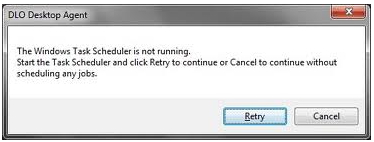
DLO Desktop Agent
The Windows Task Scheduler is not running.
Start the Task Scheduler and click retry to continue or Cancel to continue without
scheduling any jobs.
I click on cancel and I am able to run my jobs manually. I verified that the time window given, is greater than the frequency within which the backup job has to run. Tried restarting NetBackupDLODesktop Agent service but still the same.
I see that there is no problem with the running of the scheduler. Tried logging in with different user accounts but the error still persist. I have tried uninstalling the DLO agent, rebooting and reinstalling it back again but still get the same error message.
Please help. Thanks in advance.












