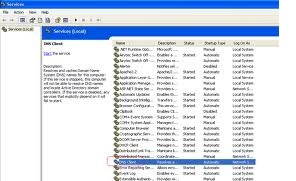DNS and Active Directory Problem

My active directory is dropping its connection continuously to DNS, although it works just fine given that I keep my active directory open. However, if the active directory is closed, and I stop using it for a couple of hours, it doesn’t load up due to a Domain Name System (DNS) problem. In addition, when I use the NSLOOKUP command, It says that it can’t find the server name.