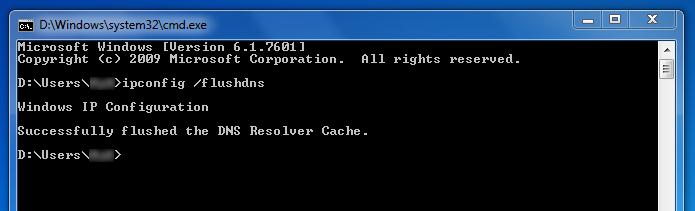DNS server has encountered a problem
Asked By
20 points
N/A
Posted on - 10/22/2012

Hi Experts,
My DNS server has encountered a problem. I checked all the possible sources to get a remedy of this issue.
Have a look at the error message below. It intends to work in trial mode.
What does it mean?
Is there any serious problem occurred with my server?
Please help me to solve the issue.
Thanks in advance.
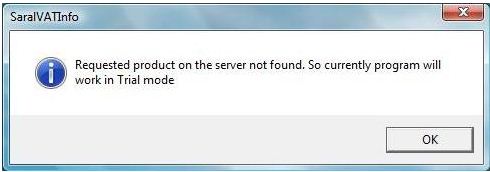
Requested product on the server not found. So currently program will work in Trial mode.