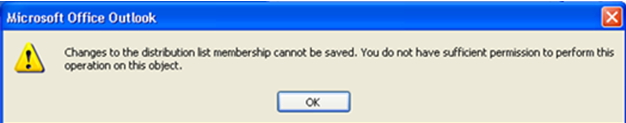At the time we have begun our Exchange 2010 operation, we moved in a matter with not being capable to amend sharing catalog. I documented how to set this matter in an earlier placement. Some time ago, we have begun receiving some information from users with Exchange 2010 mailboxes that they could not amend their sharing catalog and the error message they were receiving was the similar error message we noticed at the time of us begun setting Exchange 2010.
However When a user tried to amend a sharing list they held, they would receive a “Changes to the distribution list membership cannot be saved. You do not have sufficient permission to perform this operation on this object.” The error message you can see in the below window.
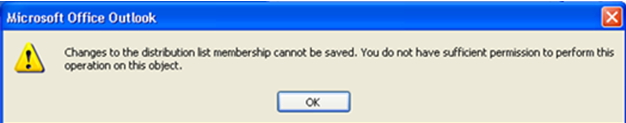
Why this error comes and what is the right resolving technique.
Do not have sufficient permission to perform this operation on this object

Dear Bobby,
I hope you are trying to operate Microsoft Exchange server 2010 without the permission of Administrator.
You cannot make this operation done without Administrator's permission.
You are trying to do so from any guest user account.
Please log off your currently opened account and log in as Administrator account. Then try to perform your desired operation.
Now you will be succeed. I hope this will help you.
Thanks
Do not have sufficient permission to perform this operation on this object

Hi,
This problem of yours is a general issue which is mostly related to user/group permissions, this is why you have to check first if users who receive the above error, are part of the same domain or not. In case they do not belong to the same domain, then this explains the reason for error generation.
In case they are part of the same domain, then you have to check "My Distribution Groups" settings. If it "Assigned" choose it to be "Not Assigned"
Also another thing you have to do is to give group management permissions to the user. You may use below command:
Set-distributionGroup "NameofGroup" -ManagedBy managerUser@domain.com or you may execute:
Add-ADPermission -Identity:'Name of Group’ -User:domainusername -AccessRights ReadProperty, WriteProperty -Properties 'Member'
In case you do not want for a group to be managed by a single member, you may give permissions to all group members through below command:
Add-ADPermission -Identity:'Name of Group’ -User:'Display Name of Permissions Group’ -AccessRights ReadProperty, WriteProperty -Properties 'Member'