Do you have any idea for Sandboxie Start?

Hi Experts,
An awful error message I received last night. Do you have any idea for Sandboxie Start?
The screenshot of the message is as under. Please let me know about the error message.
Thanks in advance.
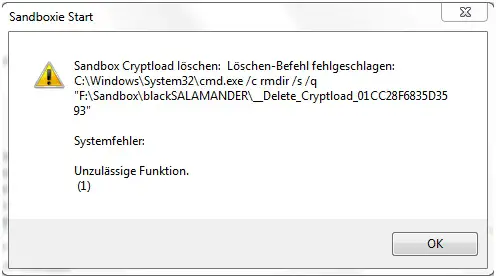
Sandboxie Start
Sandbox Cryptload loschen: loschen-Befehl fehlgeschlagen:
C:Windows System32cmd.exec rmdirsq
"F: Sandboxblack SALAMANDER_Delete_Cryptload_01CC28F6835D35 93" Systemfehler:
Unzulassige Funktion.
(1)












