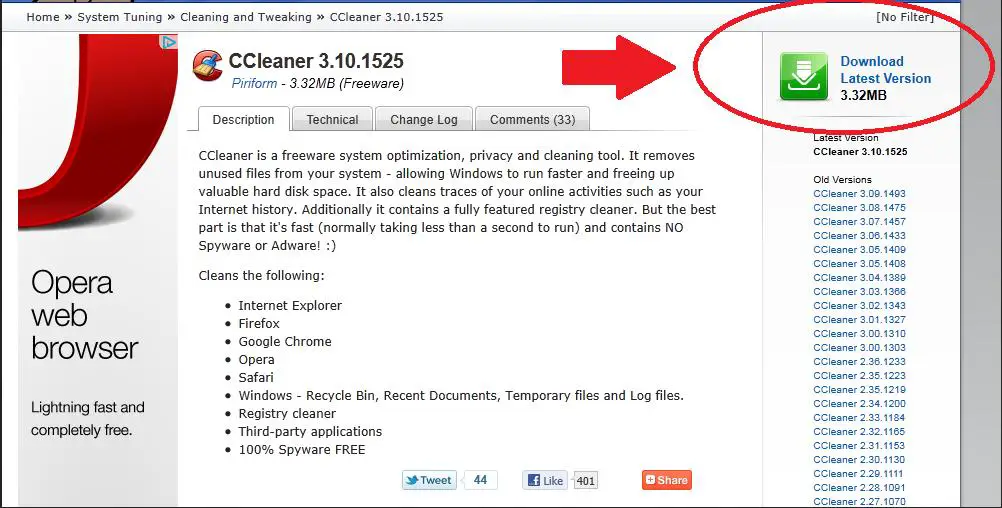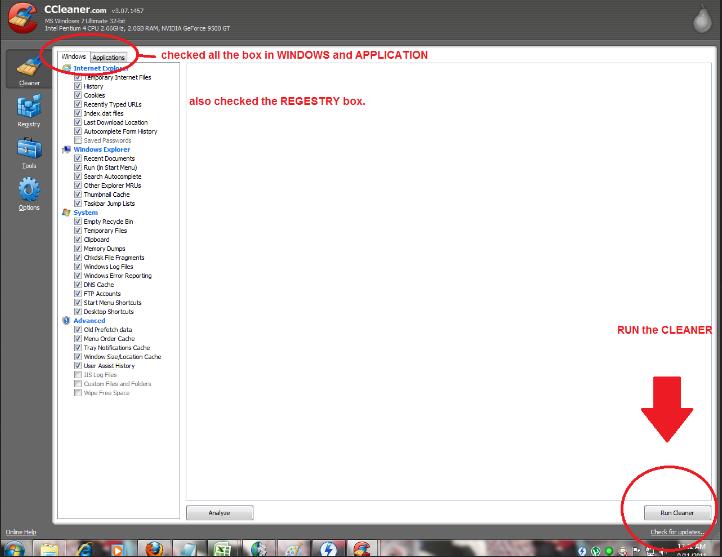I have Internet Explorer, Google Chrome and Firefox installed in my computer and they are all updated. But I am more fun and enjoy using the Firefox, it is great browser among others. Well, my problem is all about cookies. And using a firefox, sometimes I go to its Tools – Options – Security – saved password to read and erase the passwords for the sites I visited. Now, I am having trouble with cookies problem.
Do you have any idea on how or if there is a way to shorten this path? Or maybe insert something in the toolbar to speed up to this task? Hope you can help me guys. Thanks
Answered By
tass0731
0 points
N/A
#108798
How to make a shortcut to access cookies options in Firefox?

Hi Robinson,
If you want to prevent yourself from doing this every time you use Firefox, the best way you can do is disable Firefox from saving your passwords for all sites.
Once you have deleted your passwords, under Privacy click on the Passwords tab (if you do not have the Passwords tab then click the "+" button beside the Saved Passwords). You must uncheck the box that says "Remember Passwords". Click Ok then restart your Firefox.
Try logging in to sites that require you a password, and then check Firefox option to make sure that the password was not saved.
Tanasis
How to make a shortcut to access cookies options in Firefox?

Good Day, I guess you have an XP or Vista windows.
The only way to create the fast and shortest way to delete your password or visited LINKS i to have the CCLEANER.
This link will help you to DOWNLOAD the software.
Just visit the link and click its button with the red mark to DOWNLOAD.
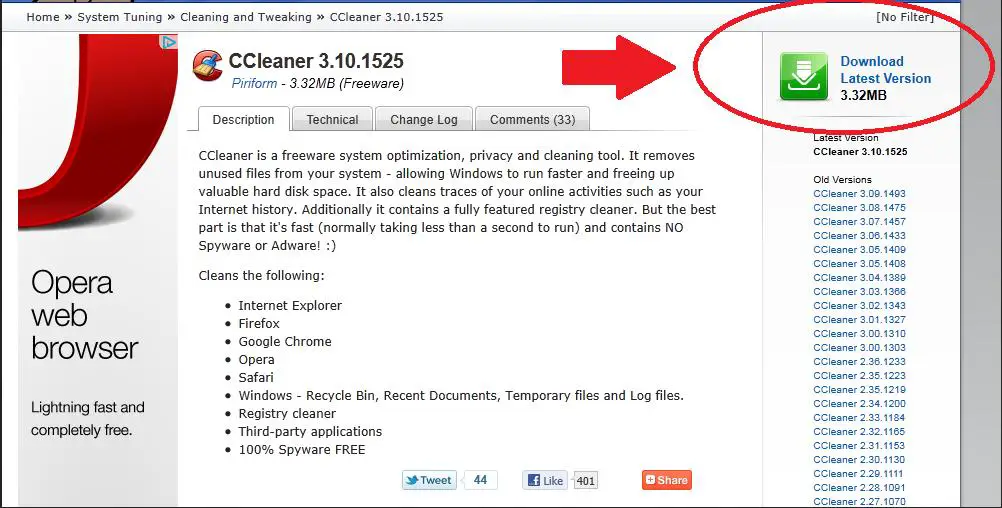
Follow the instruction carefully upon downloading.
Locate the Driver where you put the download and RUN its installer.
After installation of the software, the file will be automatically installed in your DESKTOP RECYCLE BIN.
Right Click your recycle bin and click the "OPEN CCLEANER".
BELOW is the window of the ccleaner.
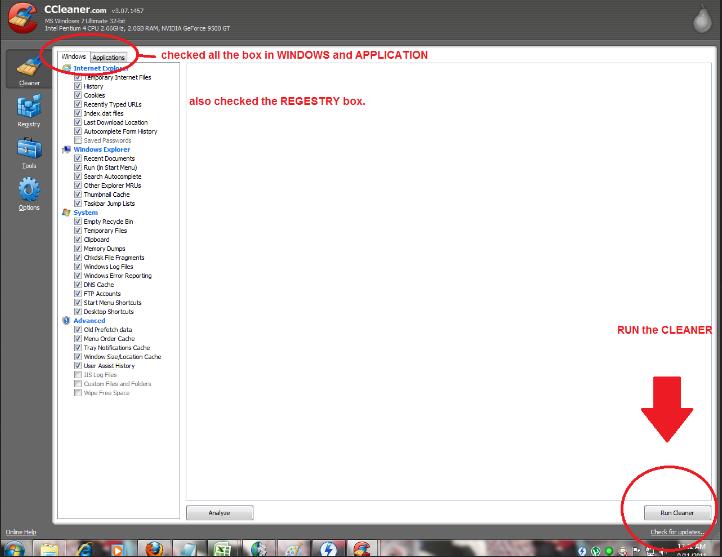
Checked all the box as shown above. In WINDOWS, APPLICATION and REGISTRY.
THEN Click the ANALYZE button located below its window. then click RUN CLEANER after 100% is finish.
In REGISTRY, click the scan button. This will detect all unnecessary malfunction of the system.
After the reading is 100% FINISH, click FIX all selected items. and it will ask you to saved or unsaved. JUST click don't save.
This is the most basic and easy software to used.
I hope that this will help you..